
Linkar SERVER is the core of the Linkar Suite.
The Server (a background service) is responsible for managing communication between client applications and databases. It listens for requests from Linkar Clients, forwards requests to a database, and returns responses.
All activity in Linkar SERVER is first configured in Linkar MANAGER.
Once configured, the Server service must be started to accept connections. From the Manager UI, EntryPoints are then "started" to run in the Server service. Each EntryPoint (EP) is associated with its own inbound TCP/IP socket port, and clients connect through the Server to that port. Each EP is also associated with a single database account, and a Connection Type for that account. Multiple database connections can be started, in a pool, to process requests for a single EntryPoint.
In summary, the SERVER manages inbound connections from outside clients to EntryPoints, and from EntryPoints to database accounts.
A summary of these Terms is available.
The button/icon in the top right corner of the Linkar MANAGER screen indicates if Linkar SERVER is stopped (red) or started (green), and can be used to toggle the Server state.
With a Profile and EntryPoint configured and verified, click the red Start Linkar Server button at the top-right of the Manager.
If there are errors, please see the topics under Installation: Check Services and Error Messages.
See Network Issues and Permissions for possible issues related to firewalls and TCP ports.
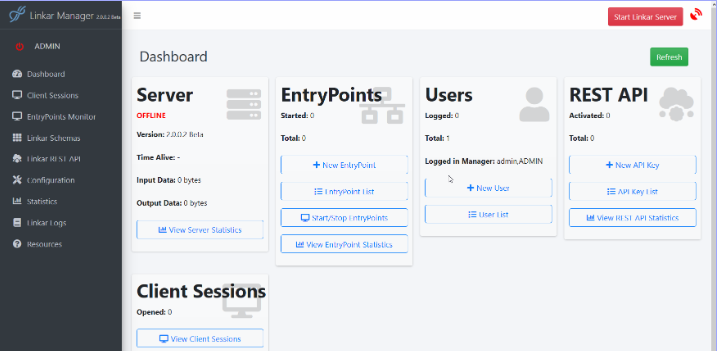
To manually start Linkar SERVER rather than starting from Linkar MANAGER, see LinkarManagerControl in OS-level Commands.