
Linkar TRAINER is a .NET Core 3 application that uses Linkar Framework libraries compiled in .NET Standard 2.0.
The purpose of this application is to achieve two objectives:
oTo serve as a tool to check the correct operation of each of the Linkar Framework library functions, Linkar Trainer connects with a Linkar server against which to execute the dif-ferent functions of the libraries.
oTo serve as an aid to the developer, by showing the syntax of each of the functions in the different programming languages.
When you open the Linkar Trainer, a tree structure is displayed with all the available groups of functions.
Each of the final branches of this tree corresponds to a group of functions of a specific library.
There are 3 main groups of functions:
oThe Functions group concentrates the operations that are invoked as a function in your code. Each operation will correspond to a function and its arguments will be different according to the needs of each operation.
oThe Commands group refers to a special operation called SendCommand that allows you to send any other operation to the server through a text argument that we call command.
oThe MV Operations group corresponds to the "Linkar.Functions" library where you can find the group of functions, among others, which are related to the manipulation of character strings with Multivalue marks.
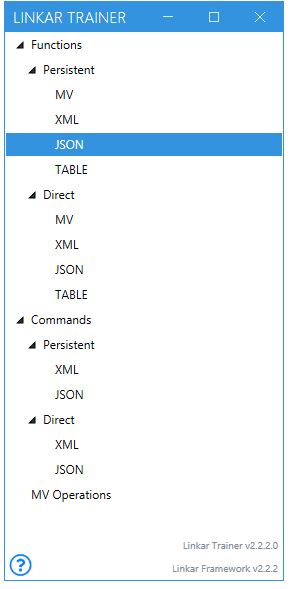
The Functions and Commands groups have a similar structure.
First, a subdivision appears between Persistent and Direct:
oPersistent: Establishing a permanent session with the Login operation, and using that session with the operations).
oDirect: Referring to the different groups of functions that execute the operations directly, (providing the access credentials to Linkar Server with each operation)
Each group has another level, the subgroups of functions:
oIf the group belongs to Functions, we will have the MV, XML, JSON, and TABLE subgroups. This level refers to the format that the information will have in the input (only in those func-tions that require it) and in the output of the function.
oIn the case of belonging to Commands, the available formats are XML and JSON and refer to the format that the command must have when it is sent together with the result obtained.
Now that the two ways in which we want to connect with the Linkar Server and the format we will use have been clarified, we just have to click on their corresponding branch.