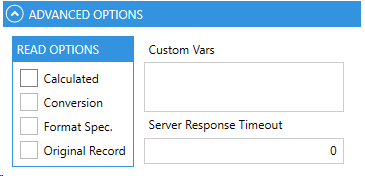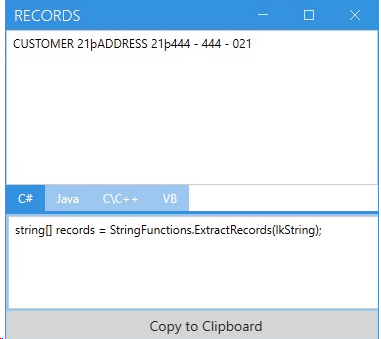In the following example, we are going to show what the steps are in order to execute a Read function and obtain the code that we could transfer to our application. We will look at the similari-ties and differences based on the options we have chosen in the main menu.
By selecting one of the main menu options we will find a new window. A tab called Connection will appear in this window. The first thing we must do is enter the necessary data to establish communication with the Linkar Server.
We need to provide the same data regardless of the type of connection that we have previously selected, but we will find slight differences that should be explained.
Direct Connection In this case, we just have to press the Read button and it will show us the selected operation on the right.
Persistent Connection In this case, we must perform a Login operation before we can access the Read function.
When the connection has been successfully established, we will have an assigned Session ID and all the functions we can perform will be unlocked. We just have to press the Read button and it will show us the selected operation on the right.
IMPORTANT! When the test is completed you should logout to avoid leaving ses-sions open in Linkar Server. These sessions expire over time, but closing them when they are no longer required improves server performance. |
The window will show the operation next to the connection tab. If we wish, we can hide the Connection tab by clicking on its name so that the operation is displayed occupying all the available view.
This view will not vary much regardless of the format we have previously selected but when we find a difference we can stop to analyse it. If you wish you can skip the sections that do not cor-respond to the format you have chosen.
To explain the parts in which a Function is divided, we are going to divide the view into three parts:
|
The Source tab will allow us to see how we should code the function that we have just carried out in our application. We can choose between the different programming languages available and directly copy all the code or the fragment that we need.
The code that appears is different depending on the options that have been selected. For example, if it is a persistent function, it will include the Login function; this will not happen if it is a direct one. Moreover, the credentials of the connection and the particular options of the function are variable and the result is the code of the single operation that has just been performed. |