MVSP can only be used for connections to D3. MVSP is is the recommended Connection Type for D3, though Socket and Terminal connections can also be used in some environments.
MVSP can only be used when Linkar SERVER is installed over Windows. MVSP cannot yet be used with .NET Core over other platforms. The MVSP client from Rocket Software is only available over Windows at this time. Kosday will continue to research the best possible tools to effectively support all possible configurations.
From Linkar SERVER over Windows, the MVSP Connection Type can connect to any D3 database, regardless of the OS on which the database is installed.
As much as we at Kosday try to help with connection issues, ultimately it is the responsibility of the developer/administrator to install and configure the platform-specific connectivity tools. Kosday supports the Linkar product, and our ability to "support" usage of other products is limited. Therefore, our recommendation for all connection types, is for the developer to install and test the tools according to the guidelines provided by the vendors. When successful connections have been confirmed, configure Linkar to work with that environment.
(Screenshots on this page show the bottom part of EntryPoint Configuration)
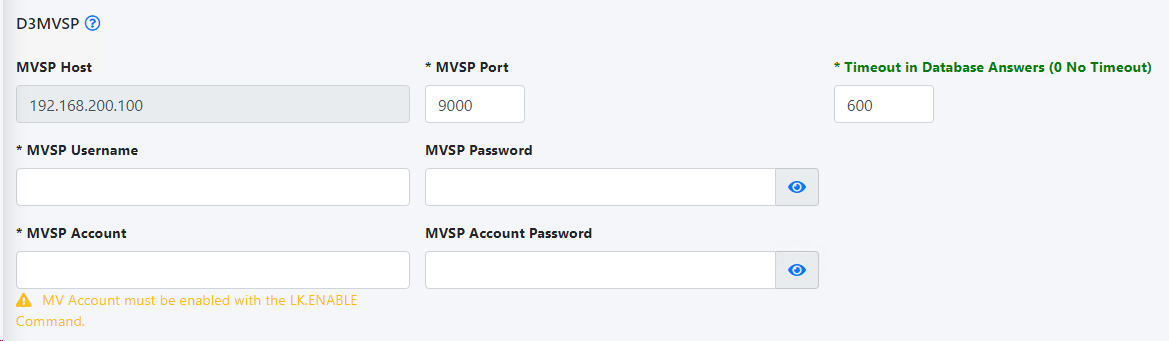
In Linkar MANAGER, properties with a green label do not need a restart of the EntryPoint after a change.
MVSP Host
|
Display Only |
|
Shows the database server host from the Profile. |
MVSP Port |
Mandatory
|
|
TCP port on which MVSP is listening. By default, this is 9000. |
Timeout in Database Answers
|
Mandatory |
hot-change New received requests |
The maximum time in seconds to wait for a response from the database. The operation is canceled and an error is returned to the Linkar Client when there is no response after this time period. The Database Session remains until closed by the client or other normal processes. If an expiration time of 0 is defined, requests default to never timeout. It would therefore be strongly recommended to set a timeout in the Linkar CLIENT application code.
|
MVSP Username |
Mandatory
|
|
The D3 database user that opens the connection. The D3 User and accounts specified must be enabled for use with MVSP. |
MVSP Password (URL)
|
|
|
Password for the D3 User. Or URL to obtain the password via REST web service |
MVSP Account
|
Mandatory |
|
Data account on which the requests will be executed. The data account must already be enabled for use with Linkar SERVER. The D3 User and accounts specified must be enabled for use with MVSP. |
MVSP Account Password (URL)
|
|
|
Password for the D3 Account (if required). Or URL to obtain the password via REST web service |