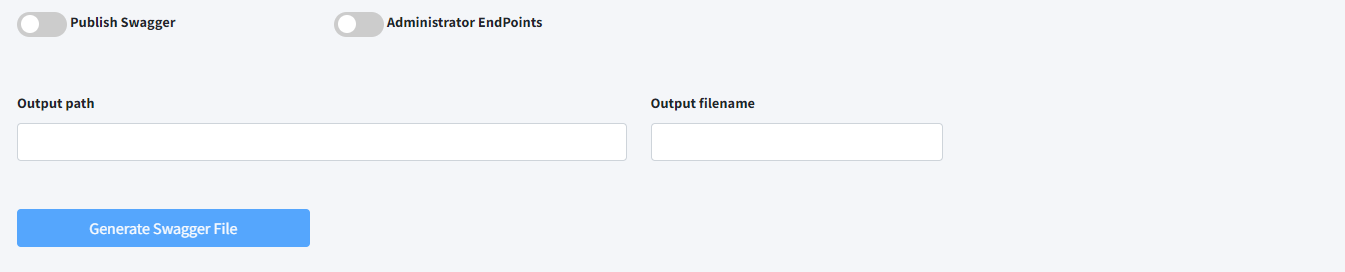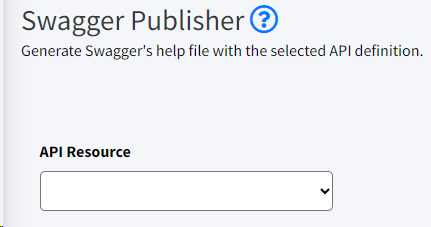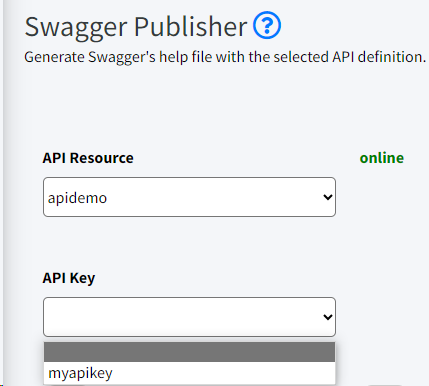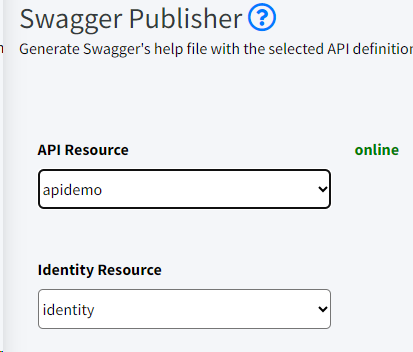Swagger is a set of rules, specifications and tools that help us document our APIs. More information at https://swagger.io/
LinkarWS generates the Swagger file for documentation and testing purposes. Depending on the Authentication mode used, certain options will be allowed.
 None
None
|
The API Resource must be specified, and its Linkar EntryPoint must be open. Swagger Publisher accesses the data account to document the dictionaries and Schemas. 
|
 ApiKey
ApiKey
|
The API Resource must be specified, and its Linkar EntryPoint must be open. Swagger Publisher accesses the data account to document the dictionaries and Schemas.
If we do not specify an API Key the Swagger file will be generated with all the Scopes defined in the API Resource, and if we choose a specific API Key we will only generate the documentation of the EndPoints allowed for that API Key.
|
 OAuth2.0
OAuth2.0
|
API Resource and Identity Resource must be specified and the Linkar EntryPoint must be open. Swagger Publisher accesses the data account to document the dictionaries and Schemas.
|
 IdentityServer4
IdentityServer4
|
The API Resource must be specified, and its Linkar EntryPoint must be open. Swagger Publisher accesses the data account to document the dictionaries and Schemas.
|
 General options
General options
The options below are available for all cases:
Field
|
Type
|
Description
|
Publish Swagger
|
Switch
|
With this option enabled, the generated file will be saved in the wwwroot/swagger/docs folder, inside LinkarWS instance root. This way we will be able to access the documentation from the browser using an url with the following format:
http://localhost:12000/swagger/index.html?api_resource=<outputfilename>
|
Administrator EndPoints
|
Switch
|
Enable the Administration EndPoints documentation.
|
Output path
|
Optional
|
If Publish Swagger is disabled, here we indicate the output folder.
|
Output filename
|
Optional
|
Name for the generated JSON file.
|
|
 General options
General options