From LinkarWS Manager can be defined and configures all the API'S that Linkar Web Services will expose.
Url and ports defined during the installation can be accessed from any web browser. For example: http://localhost:12000
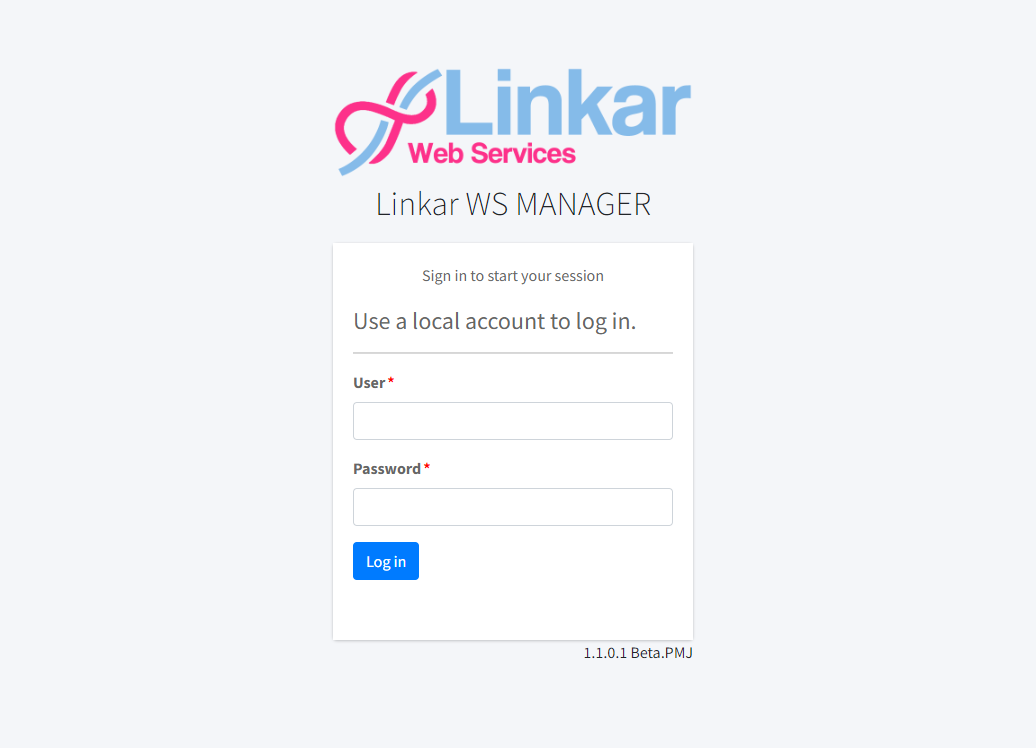
Access to LinkarWS Manager is limited to the users defined in the LinkarWS Users table and to the Switch named AdminMode.
In the appsettings.json file (located in the root folder of LinkarWS) there is a node in the Linkar section called AdminMode, this boolean node must be true to enable access to LinkarWS Manager.
We STRONGLY recommend you to perform these two operations:
oChange the password of the default admin user. Or delete it and create a new one.
oDisable the AdminMode Switch once all API’S are configured. This can be done from the Linkar Web Server Menu or editing the appsettings.json file with any text editor.
In the case that LinkarWS Manager needs to be accessed again, AdminMode must be set to true using the text editor.
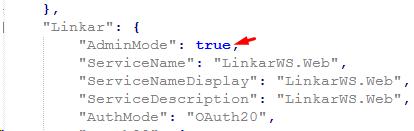
Disabling the AdminMode Switch prevents unwanted login attempts.