Valid for ApiKey Authentication Mode only.
Through an API Key, a operation is authenticated and authorized. The value pair x-api-key: "yourapikey" must be included In the body of the request.
More information on this link
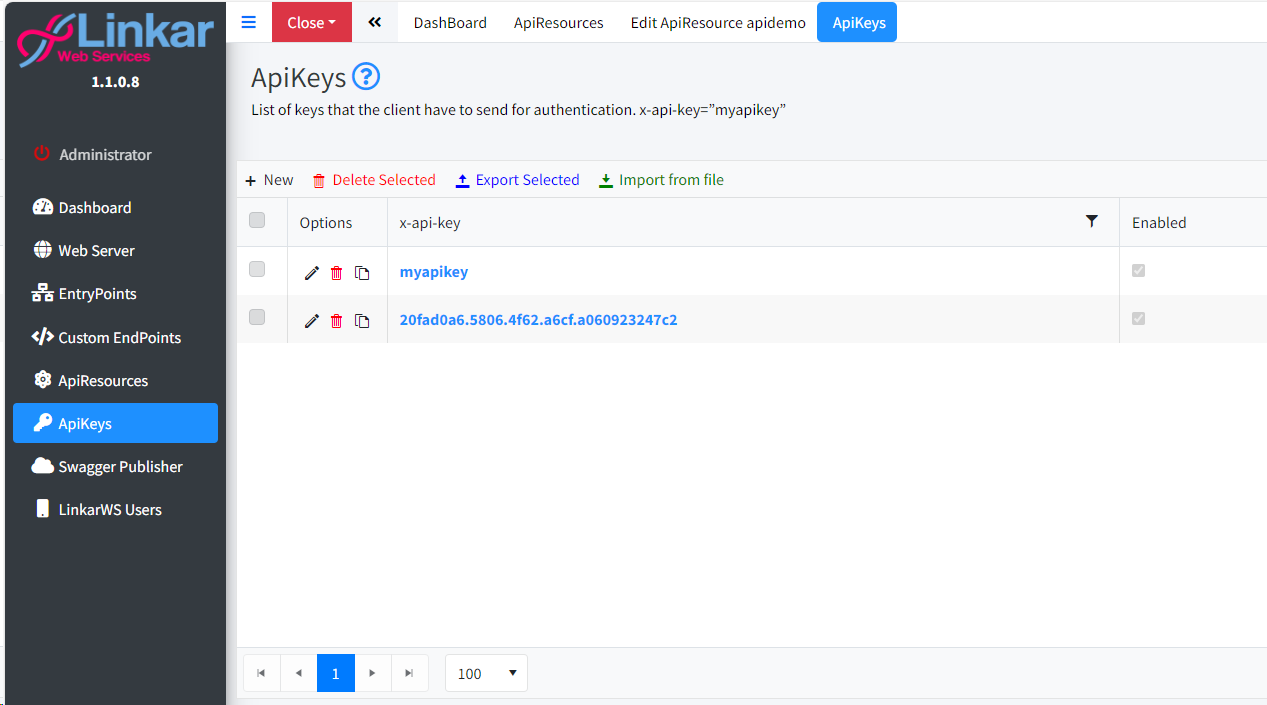
Field |
Type |
Description |
New |
Button |
Create an ApiKey. |
Delete Selected |
Button |
Delete selected ApiKeys from the Database. |
Export Selected |
Button |
Export selected ApiKeys to a JSON file. |
Import from file |
Button |
Import ApiKeys from a JSON file. |
Pencil Icon |
Button |
Edit the ApiKey. |
Trash Icon |
Button |
Delete the ApiKey. |
Copy Icon |
Button |
Create an ApiKey by copying data from an existing ApiKey. |
 Create/Edit/Copy API Key
Create/Edit/Copy API Key
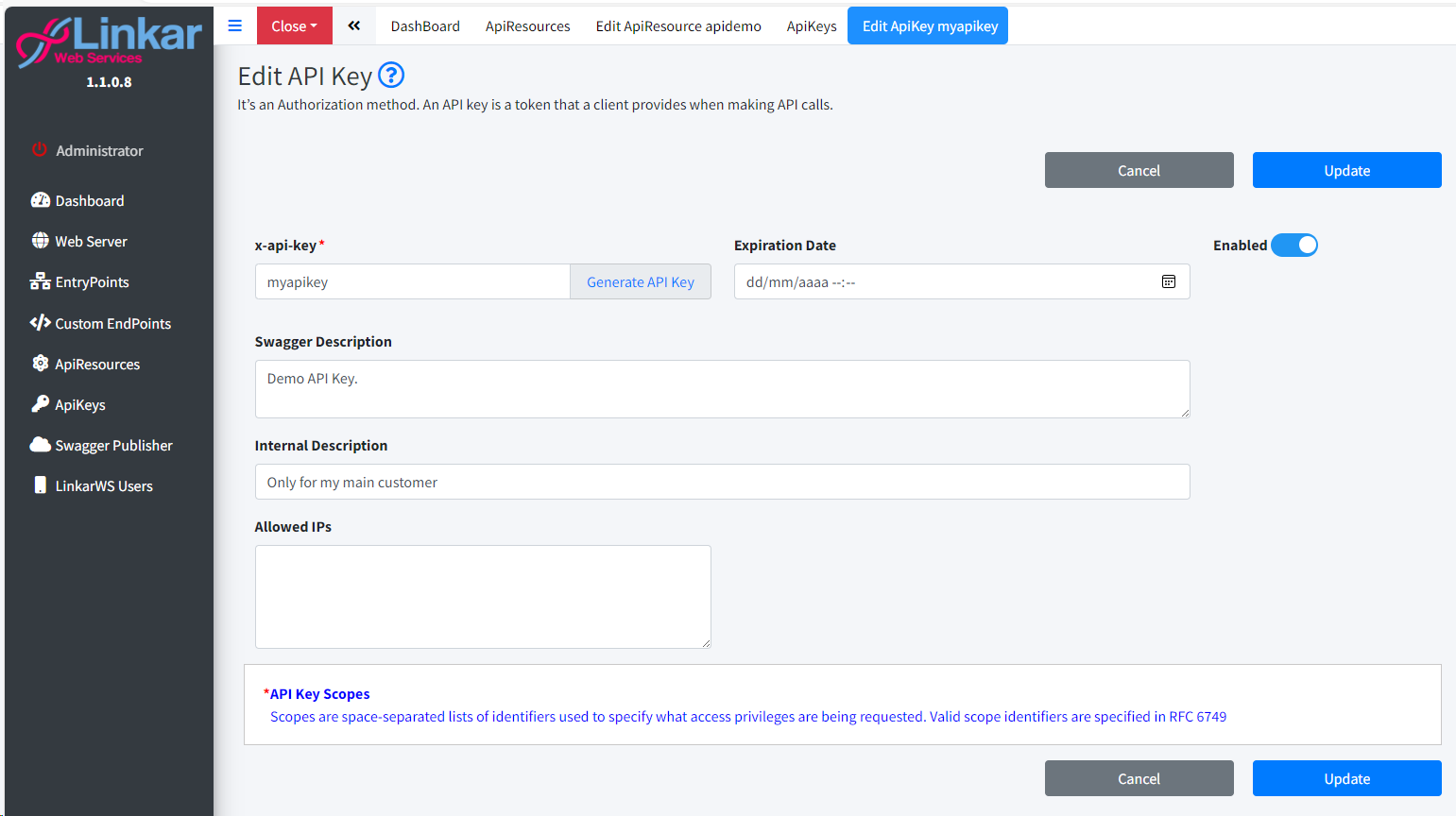 .
Each API Key will be able to execute a certain selection of defined Scopes. It is mandatory to indicate which Scopes are enabled for the API Key. From the Select Scopes select you will be able to add one or more available Scopes from one or more ApiResources. 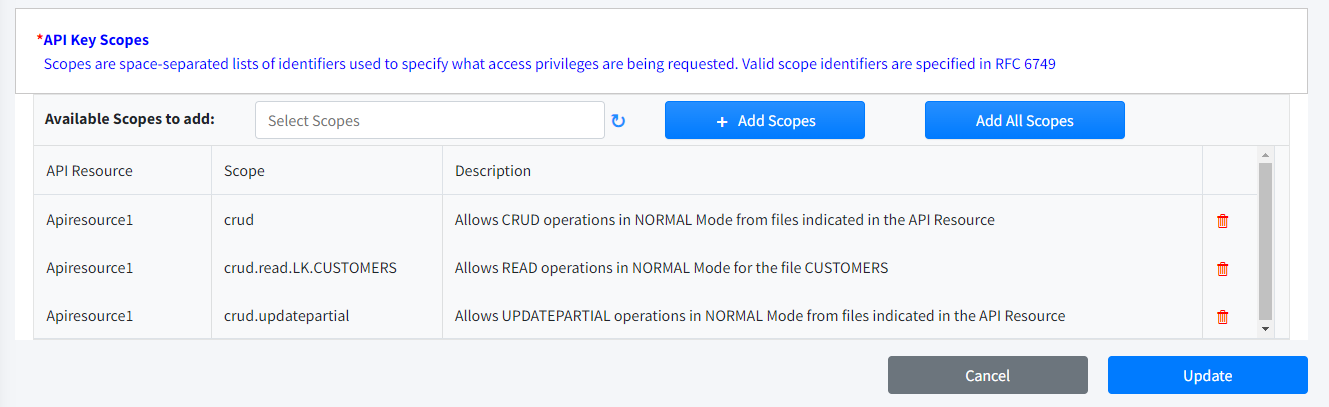
|