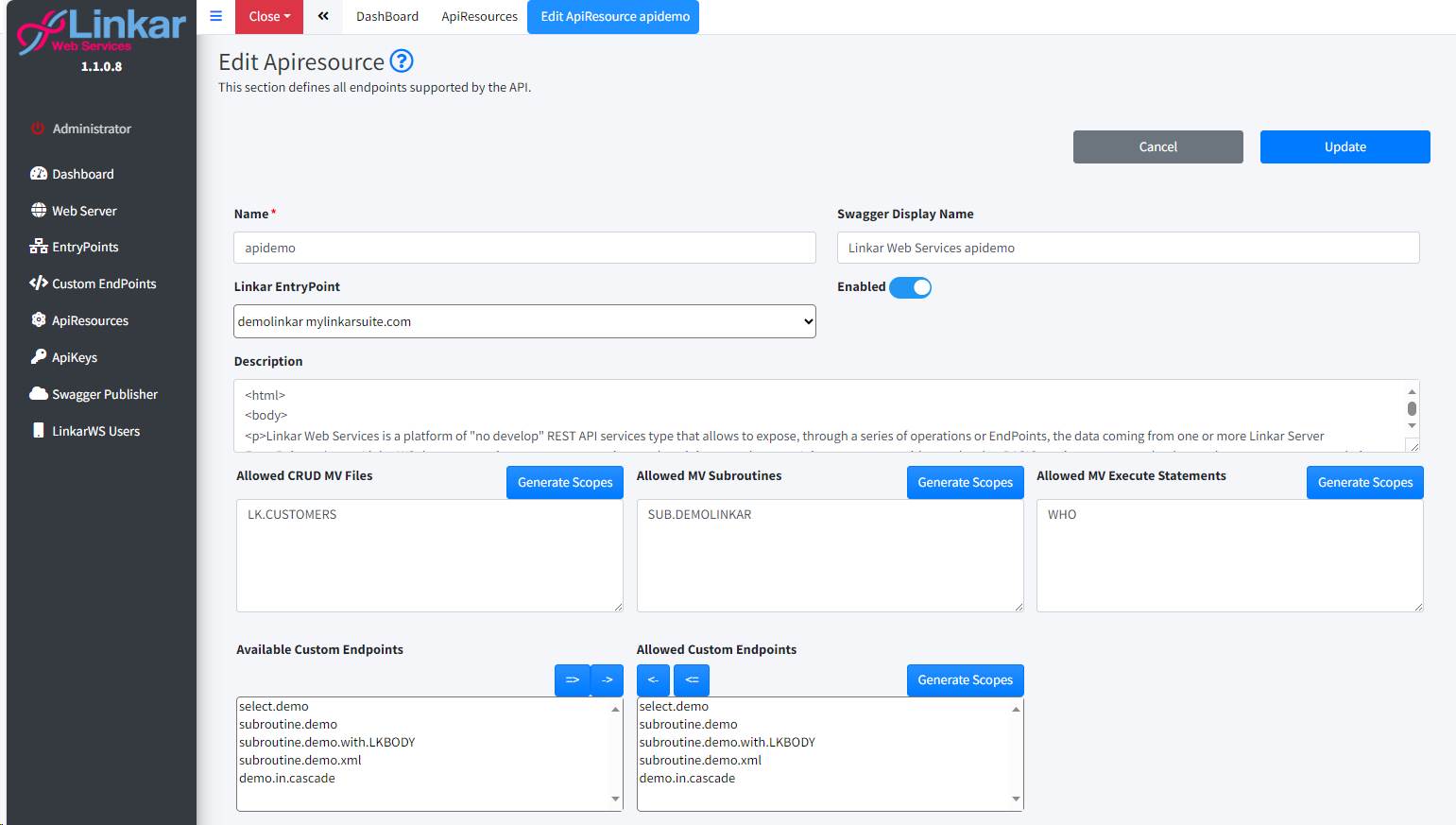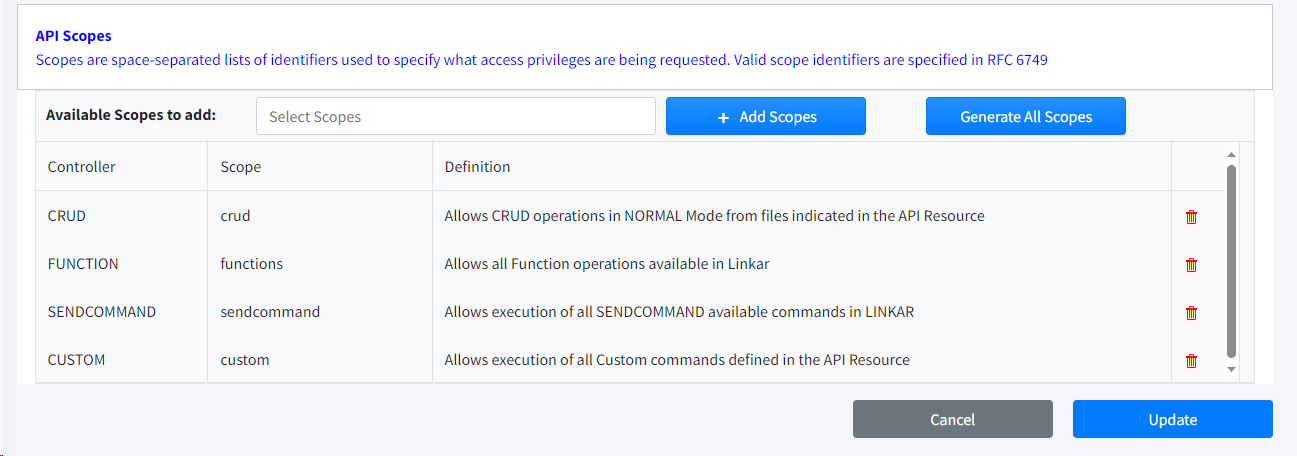It is the Resource Server and access point to the data. Allows restricting access to the files and, with the use of the Scopes, limit the operations available for this resource.
We can define as many API Resources as we need, always bearing in mind that all the API Resources we define will be executed in the same instance of LinkarWS.
In this section we will define all the resources provided by each API. These resources will be translated into the list of EndPoints that each API will support. Through Scopes, we will indicate the files, subroutines and commands accessible by the client.
Once defined,we will be able to generate the Swagger file with the entire list of operational EndPoints from this API Resource.
Field
|
Type
|
Description
|
New
|
Button
|
Create an API Resource.
|
Delete Selected
|
Button
|
Deletes the selected API Resources from the Database.
|
Export Selected
|
Button
|
Exports the selected API Resources to a JSON file.
|
Import from file
|
Button
|
Import API Resources from a JSON file.
|
Pencil Icon
|
Button
|
Edit the API Resource.
|
Trash Icon
|
Button
|
Deletes the API Resource.
|
Copy Icon
|
Button
|
Creates an API Resource by copying data from an existing API Resource.
|
 Create/Edit/Copy API Resource
Create/Edit/Copy API Resource
|
Field
|
Type
|
Description
|
Cancel
|
Button
|
Discard the changes and close the form.
|
Create/Update
|
Button
|
Save the ApiResource.
|
Name
|
Required
|
Name of the API that will be part of the requests url. Only numbers and letters.
|
Swagger Display Name
|
Optional
|
Name shown in the Swagger documentation.
|
Linkar EntryPoint
|
Required
|
Indicates the EntryPoint this API Resource is linked to.
|
Description
|
Optional
|
ApiResource description
|
Allowed CRUD MV Files
|
Optional
|
List of MV files that will be allowed to perform CRUD operations. If this field is empty we will allow access to all the files of the data account and the control will depend on the enabled scope (crud, crud.read, ...).
The Generate Scopes button allows creating all the Scopes of the indicated files.
|
Allowed MV Subroutines
|
Optional
|
List of subroutines that can be executed from the API using the Subroutine function. If this field is empty we allow the execution of any subroutine as long as the scope functions.subroutine is enabled.
The Generate Scopes button allows creating all the Scopes of the indicated subroutines.
|
Allowed MV Execute Statements
|
Optional
|
List of commands executable from the API using the Execute function. Not indicating any means that we allow the execution of any command as long as the functions.execute scope is enabled.
The Generate Scopes button allows creating all the Scopes of the indicated commands.
|
Availables Custom EndPoints
|
|
List of available Custom EndPoints. Select the ones you want to use and move them to the "Allowed Custom EndPoints" list.
|
Allowed Custom EndPoints
|
Optional
|
List of Custom Endpoints that can be executed from the API. Not indicating any means that we will not allow to create scopes to allow the execution.
The Generate Scopes button allows creating all the Scopes of the indicated commands.
|
Scopes determine the resources available for this API Resource.
If we do not define any Scope, the API Resource will NOT ALLOW to perform ANY operation in LinkarWS.
Field
|
Type
|
Description
|
Available Scopes to add
|
Select
|
Single scope selection.
|
Add Scopes
|
Botón
|
Adds the selected Scope.
|
Generate All Scopes
|
Botón
|
Add all available Scopes to the list.
|
You can see the complete list of Scopes here
|
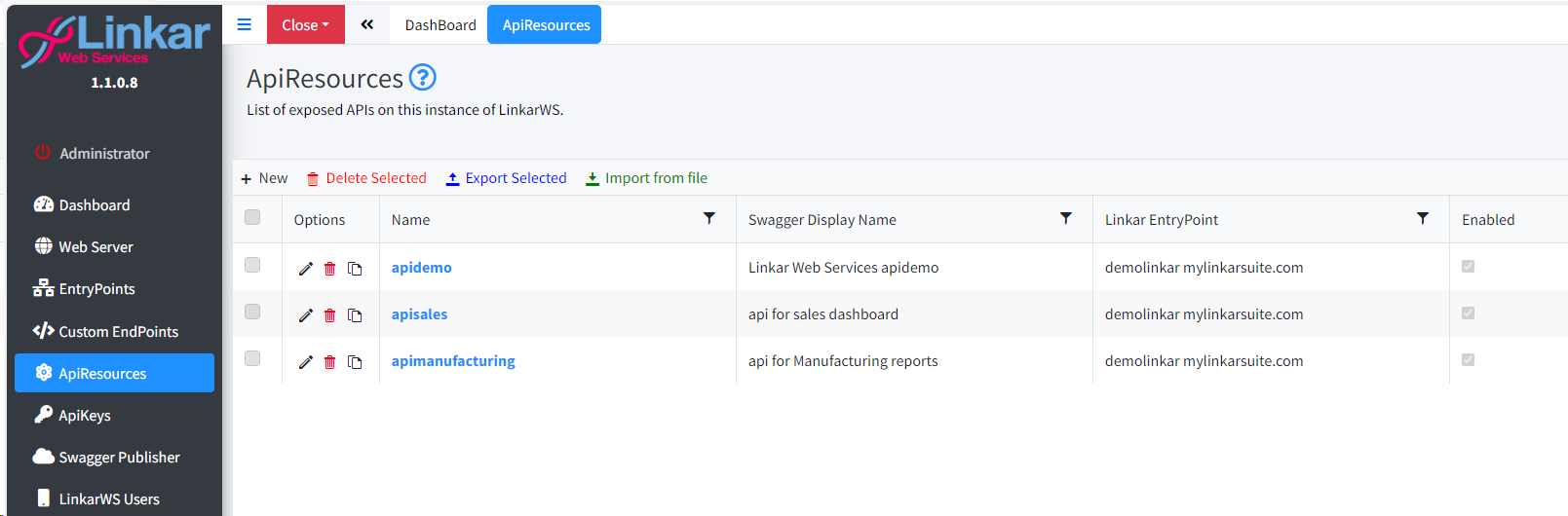
 Create/Edit/Copy API Resource
Create/Edit/Copy API Resource