Schemas enlarge the file definition. With them, the MV files can be operated in other environments.
There is an LK.SCH file in each EntryPoint database account where Linkar saves all the account files properties.
The Schema code must be the same as the database file name and MUST exist in the account.
Once the Schema is created, we can generate its Properties
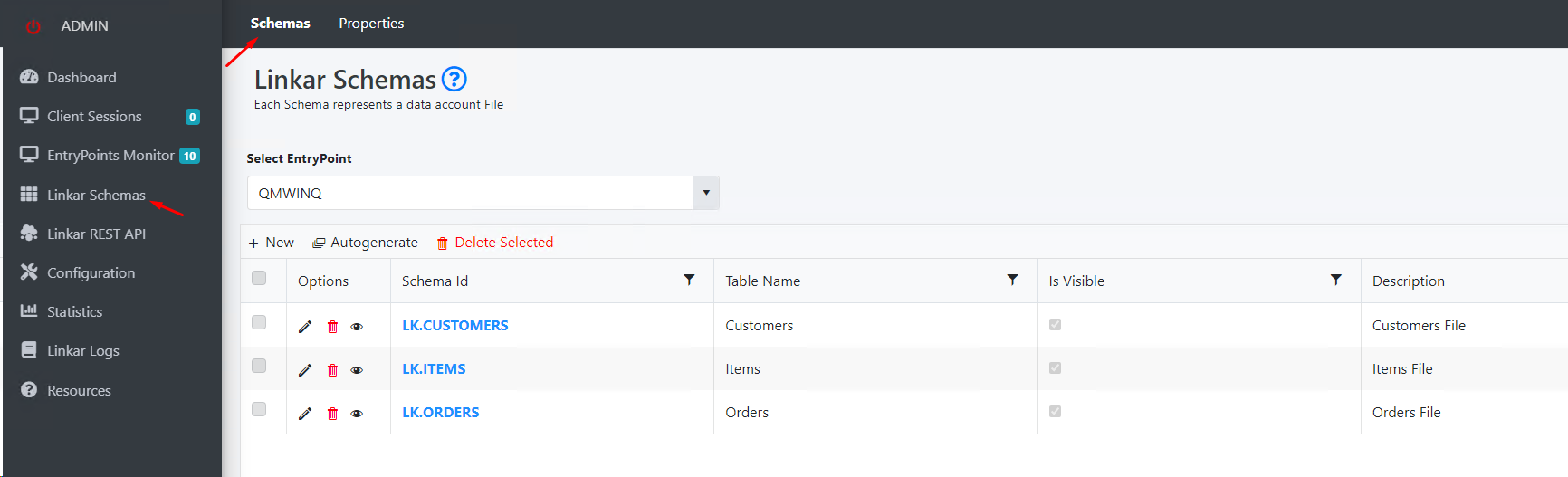
+ New button: Creates a new Schema.
Autogenerate button: Generates all possible database account Schemas and properties for each one that can be automatically generated from the files dictionaries.
Delete Selected: Delete all selected Schemas (selected in the first column).
Options column: This has three buttons:

First button: Edit the Schema.
Second button: Delete Schema.
Third button: Show all Schema properties.
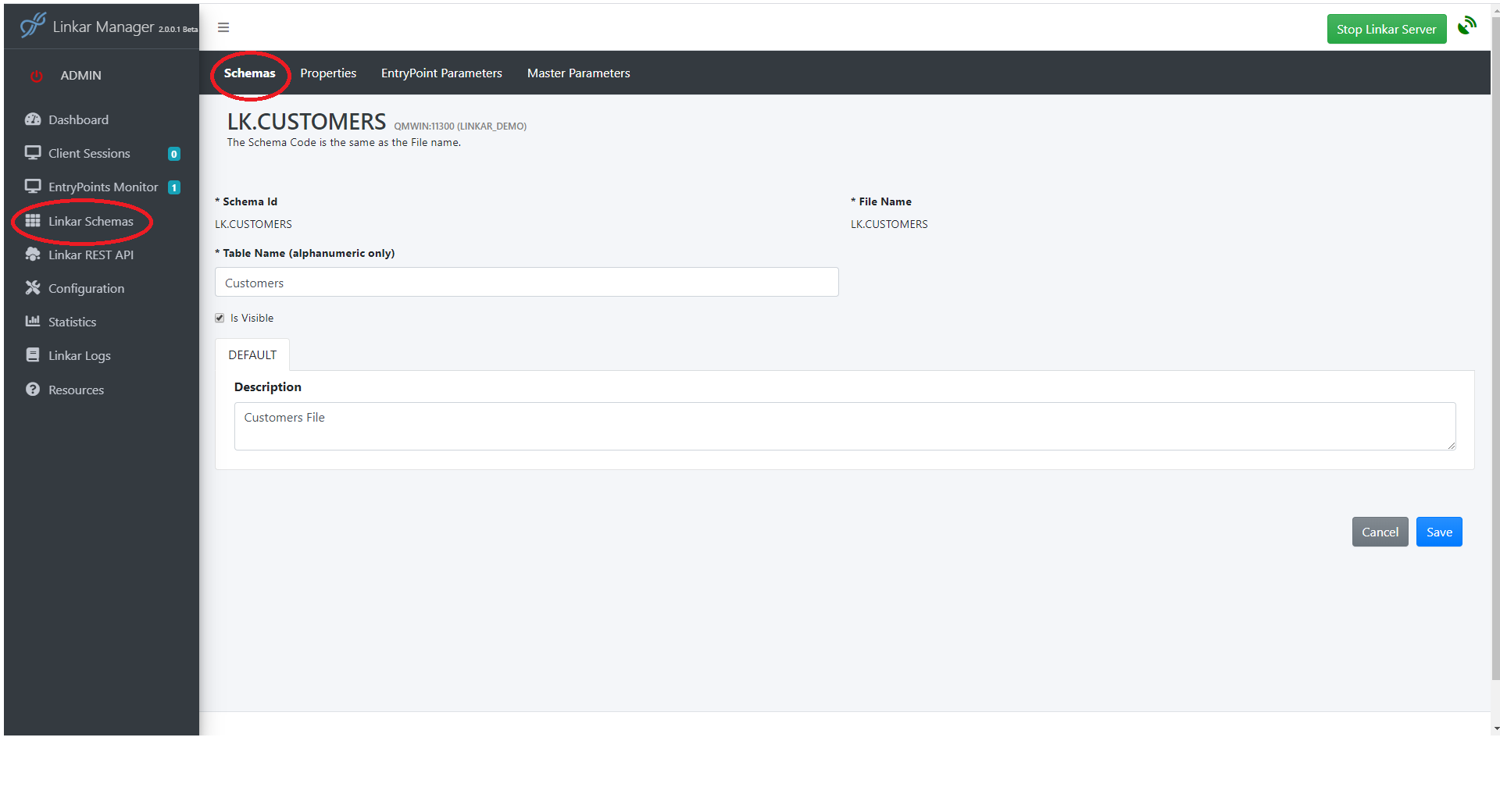
Schema data saved:
Table Name |
string, Mandatory
|
Only integer or Alphabetic |
Name of the file in relational or object oriented environments. |
Is Visible
|
Bool |
|
Client programs can use this file |
Description |
string, Multi-Language
|
|
File description. |
Description is multilanguage. Languages are defined in the Other Languages field in EntryPoint Parameters.