Properties augment the file attribute definition. With them the file can be used in other non-MV environments.
File Schema must exist in order to define their properties.
There is an LK.SCHPROP file in the EntryPoint database account where Linkar saves these properties.
Each property code has two elements, separated by the "|" char.
| • | The property Schema code: Must exist in the LK.SCH file. |
| • | Dictionary definition name or attribute number: Only in calculated fields, the dictionary item must exist in the file. The dictionary item is not mandatory if it is not a calculated field. |
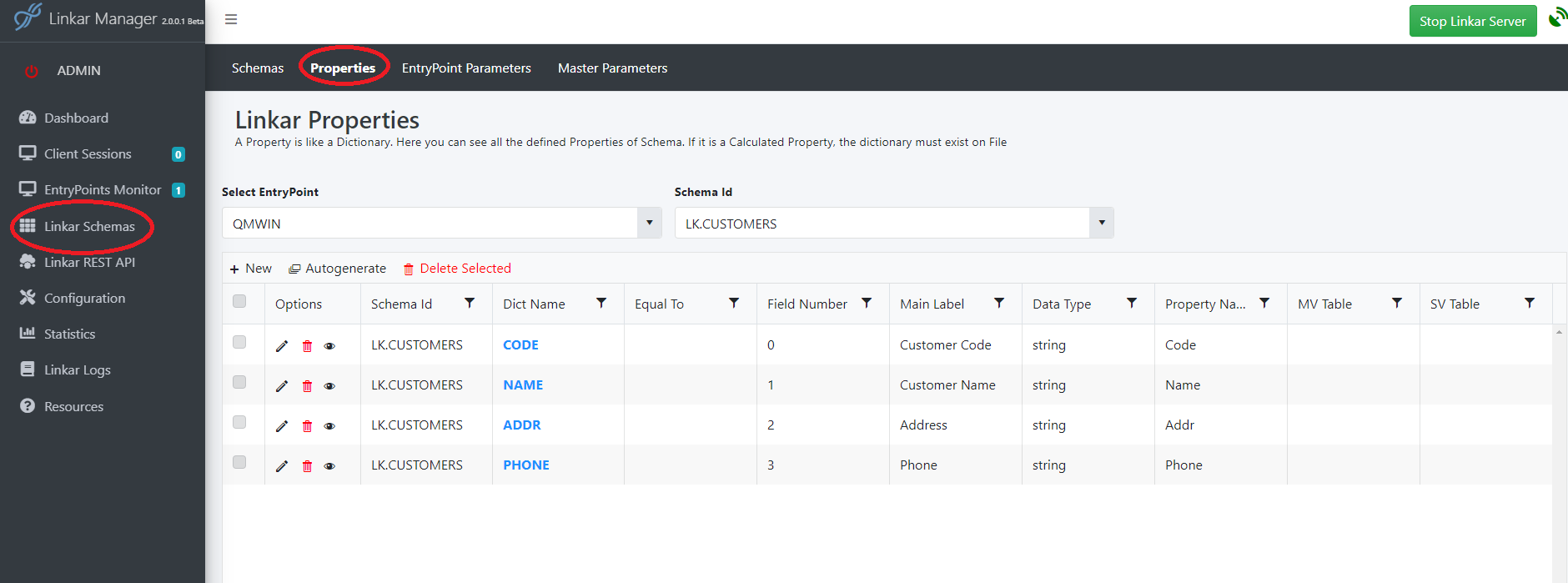
+ New button: Create a new property.
Autogenerate button: Creates all possible properties from the file dictionary.
Delete Selected button: Delete all selected properties (selected in the first column).
Each column has three buttons:

First button : Edit Property.
Second button: Delete Property.
Third button : Shows the attribute dictionary if it exists. It is only mandatory in calculated fields so it may not exist in some properties.
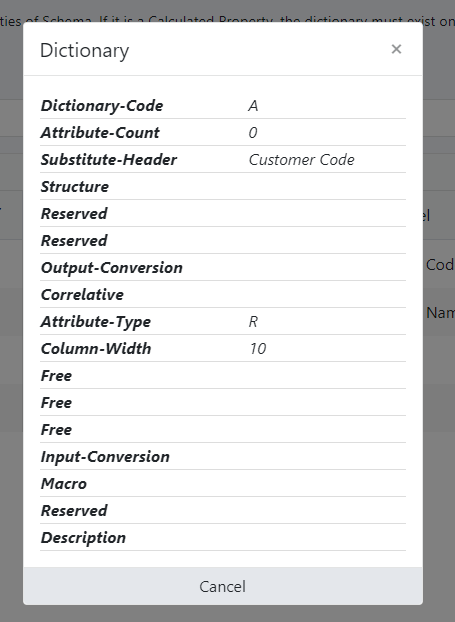
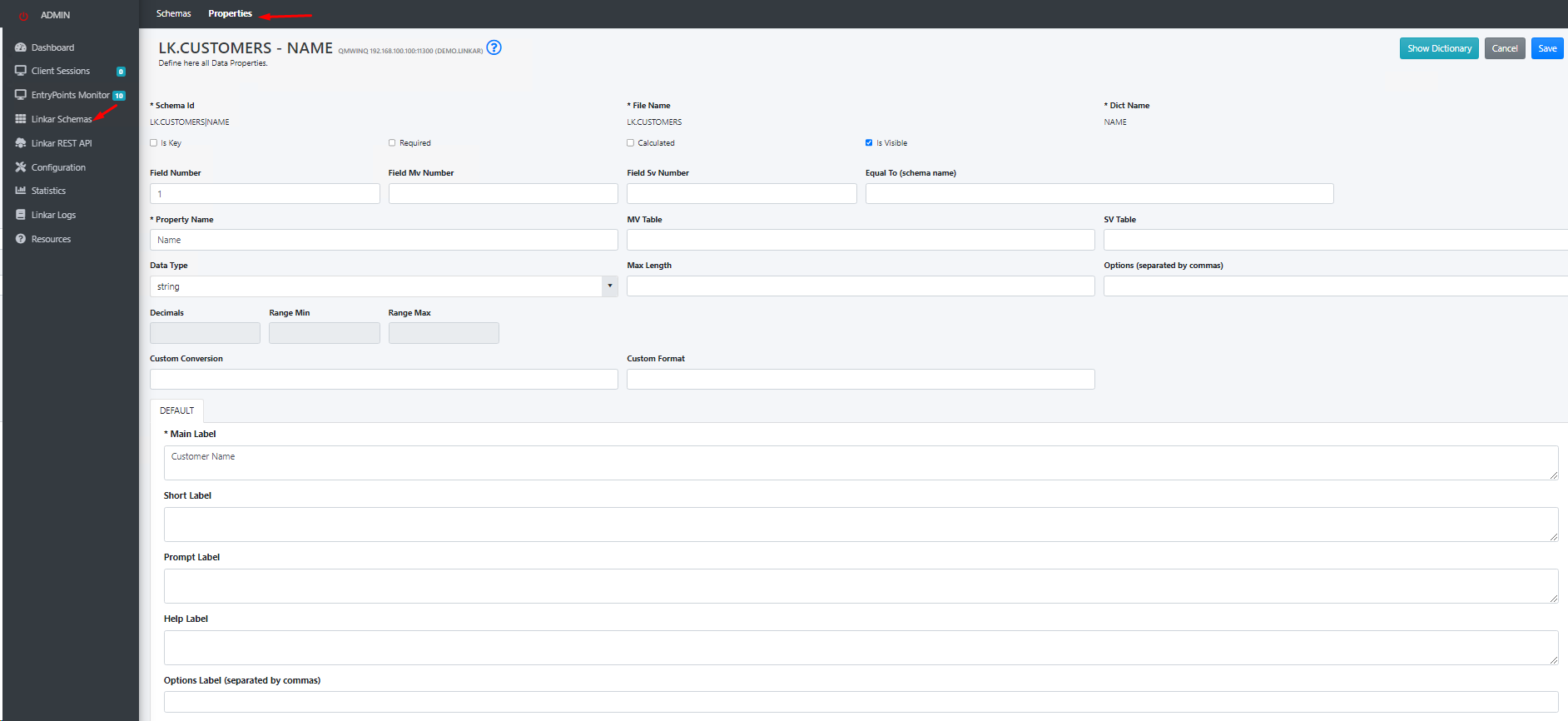
LK.SCHPROP file data saved:
Is Key |
bool |
|
Property refers to the file Item ID
|
Is Required |
bool |
|
Property is mandatory.
|
Is Calculated |
bool |
|
Property refers to a calculated file. Its dictionary must exist in the database file. |
Is Visible |
bool |
|
Client programs can use this property.
|
Field Number
|
Integer or empty |
|
Attribute number in the database file. Empty in calculated fields. |
Field MV Number |
Integer or empty
|
|
If the property refers to an exact multivalue position in the attribute, the position number. Field number must be entered before. Empty in calculated fields. |
Field SV Number |
Integer or empty |
|
If the property refers to an exact subvalue position in the multivalue, the position number. Field number and Field Mv number must be entered before. If there is not a Filed Mv number, the first multivalue is used by default. Empty in calculated fields. |
Equal To |
string |
Schema |
Foreign Keys definition. This attribute value is the item-id of another file. |
Property Name |
string, Mandatory |
Only integer or Alphabetic |
Property name for relational or object oriented environments.
|
MV Table |
string |
Only integer or Alphabetic |
This property belongs to an MV Group. An MV Group is a set of multivalue attributes that has some relationship between them. These multivalues are defined in the same MV Table. When Schemas generate Relational tables, these will generate an independent table related to the Base Table. |
SV Table |
string |
Only integer or Alphabetic |
This property belongs to an SV Group. An SV Group is a set of sub-value attributes that has some relationship between them. These multivalues are defined in the same SV Table and must belong to the same MV table.
|
Data Type |
string, Mandatory |
string, integer, decimal, bool, date, time, datetime.
|
It is the property data type. |
Max Length |
Integer or empty |
|
For string type data, the maximum length allowed for the data (Not used at the moment)
|
Options |
string |
Comma separated |
Only for string types. If the data can only have some options, we put them here separated by commas. For instance “Y,N". Only these 2 values can be used in the field.
|
Decimals |
Integer or empty |
|
For decimal data type. If the Decimal Separator parameter is none and data has with some kind of scale, the amount of decimal positions in the number must be defined here. For instance, if the number 10000 is saved in the database but it is actually 100,00 what it represents, you should put 2 here.
|
Min Range |
Integer, decimal or empty |
|
For integer or decimal data types, minimum data value (Not used now)
|
Max Range |
Integer, decimal or empty |
|
For integer or decimal data types, maximum data value (Not used now)
|
Custom Conversion |
string |
MV format |
Optionally, a specific conversion can be applied to the data. Depending on the type of data, the specific conversions that are defined in the EntryPoint Parameters section have already been executed. Any Conversion indicated here invalidates the standard conversion associated with the data type. |
Custom Format |
string |
MV format |
The string can be formatted
|
Main Label |
string |
|
Main property label. This will be used by default
|
Short Label |
string |
|
Short property label. If this does not exist, the Main property label will be used.
|
Prompt Label |
string |
|
Prompt label used in some environments. (Not used now)
|
Help Label |
string |
|
Help label used in applications. (Not used now)
|
Options Label |
string, Multi-Language |
Comma Separated |
If data has options you will put them here (Example: "Yes, No") |
Main Label, Short Label, Prompt Label and Options Label are Multi-Language strings. Languages are defined in the Other Languages field in EntryPoint Parameters.