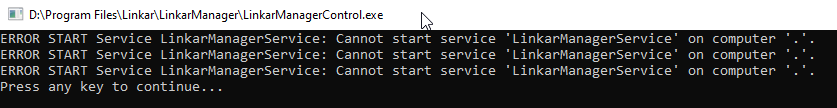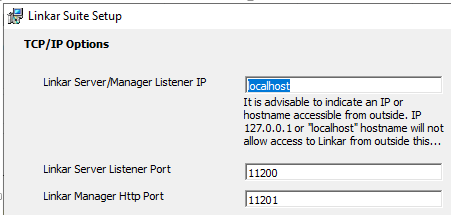- Share This Topic
- Kosday Solutions Website
-
Programming with Linkar
- Linkar Framework for .NET and CORE
- Linkar Framework for JAVA
- Linkar Framework for C
- Linkar Framework for Node.js
- Linkar Trainer utility
- Linkar Web Services
- Linkar REST API
- Linkar Clients for .NET, CORE and MONO
- Linkar Clients for JAVA
- Linkar Clients for C
Linkar Framework
Linkar Web Services
Linkar REST API (deprecated)
Linkar Clients (deprecated)
-
More Support
- Download Help Manual
Linkar MANAGER is actually two components, the server and the client. On starting Linkar MANAGER, the Linkar Manager Service opens a network socket to listen for incoming HTTP connections from the browser Manager application. Network issues involve a failure to open the socket, or failure of the browser client to access an open socket.
The window that starts the Manager service may display messages like the following.
This is almost certainly an indication of a failure to resolve the host configured during installation. That is, the server is trying to create a socket on host:port and it is failing to bind to that host name.
Note this part of the installation:
We strongly discourage the use of "localhost" and "127.0.0.1". This can lead to a condition noted in Network Issues.
Try using the local hostname. If this is not ideal, please let us know why. If not using the hostname, and using localhost fails, try changing the host to 127.0.0.1. One way to do this is to manually edit the XML configuration file. See Editing config.xml. Another way is to delete config.xml and then re-install Linkar. The brute-force method of doing this would be to completely uninstall and reinstall Linkar. See the pre-installation notes in The Basics.
We recognize that editing configuration files and uninstalling a product are not elegant solutions. At this time, the Installer MSI does not allow changing an existing configuration file. We are looking at improving on this. For now, please note the strong recommendation to use a hostname in this field.
If the hostname does not seem to be a problem, check the socket port. The manager is listening to the second port shown above: 11201. If another process is already running on that socket, Linkar will fail to bind and the service will fail to start. |
As with any website, there are many factors which may prevent a specific client browser from accessing a specific web server. Assuming the Manager server is started on the specified port (11201 in the above image/example), consider barriers between the client and server.
•Is there a firewall restriction that prevents the client workstation from accessing the server hosting Linkar MANAGER? •Check the server to ensure there is no rule restricting access to the server port (11201). •Check the client workstation to ensure there is no rule restricting outbound connections to port 11201. •Ensure firewall rules permit private or public access, depending on the local topology. •Temporarily disable server-side and/or client-side Anti-Virus software which may impose port restrictions. •Try a different browser. Connection to the hostname:port might be blocked by a feature built-in to the browser, or by installed plugins (also known as add-ons and extensions). |