From this option, it is possible to monitor established Linkar CLIENT sessions.
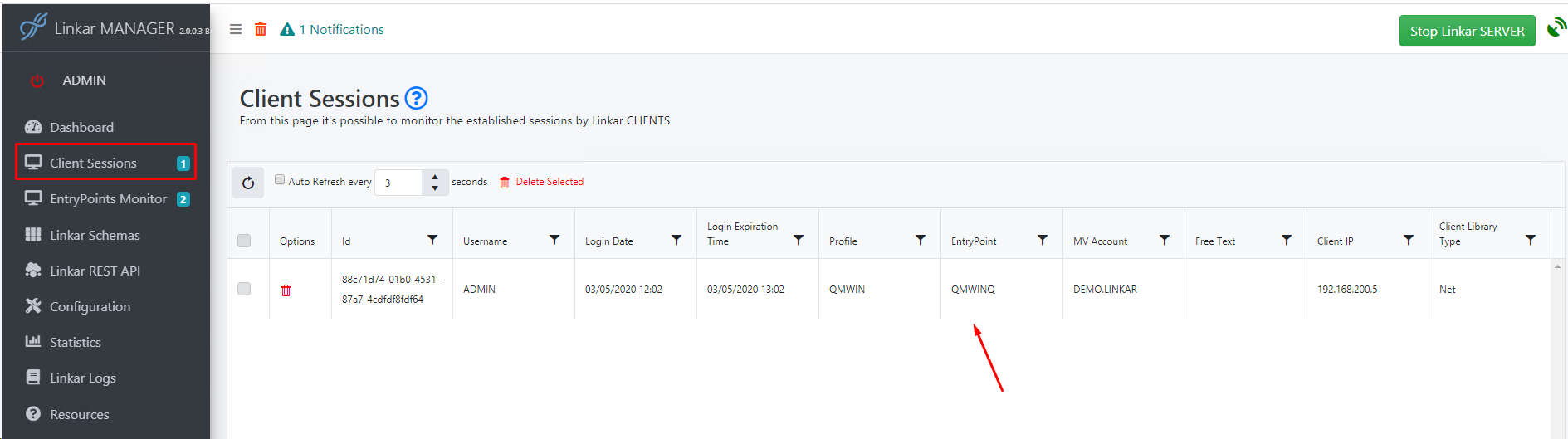
The EntryPoint Monitor shows the status of Database Sessions. Database Sessions may be Permanent or Temporary, but they remain logged-in without concern for Client Sessions that come through them.
There are two kinds of Client Sessions:
•Persistent: Authenticated once, the related Client Session lasts from "virtual" Login until Logout on a LinkarClt object. The ID shown in the grid is the Session ID assigned on Login.
•Volatile: Authenticated on each transaction, the Client Session is instantaneous with an ID "VOLATILE".
Each time a client connects for a new transaction, a different Database Session can be assigned for that single transaction. Database Sessions are not allocated or locked to a Client Session. The Client Session is a virtual concept, not physical.
The status information shown for these sessions is not dynamic and it is not updated automatically. The data is a momentary snapshot of any active connections to LinkarSERVER.
The purpose of this is to allow the administrator to see and terminate unterminated client sessions. This can also help to visualize momentary load. The EntryPoint Monitor shows Database Sessions which remain active regardless of momentary traffic. This Client Sessions monitor shows individual transactions regardless of the database status.
Obviously momentary transactions can enter and exit without being seen. This monitor is more to get a general view of sessions in progress, with no intention to visualize every possible transaction.
To auto-update the data, press the (circular-arrow) Refresh button, or set the "Auto Refresh every N seconds" field and click the related checkbox to activate.
Session Status:
•Trash/Rubbish icon: This button allows you to delete a session where the client application did a Login without Logout or perhaps connected and then hung.
•Id: Unique identifier for each session established.
•User Name: Linkar username that started the session. (Not related to a DBMS or application user name.)
•Login Date: Date and time the Login occurred.
•Login Expiration Time: The date and time the session expires if it has no activity.
oEach time a session performs an operation, the date and time of expiration are extended by the time set in EntryPoint Configuration in the Login Expiration Time property.
oIf the expiration date and time have been exceeded, the text of the line appears in red.
oExpired sessions are automatically deleted after a certain time.
oOnce the session has expired, the client will not be able to continue executing operations until creating a new session.
•Profile: The Profile that defines the DBMS server, related to the EntryPoint.
•EntryPoint: The EntryPoint name that defines the DBMS connection.
•MV Account: Name of the database account configured in the EntryPoint to which the session is connected. This column is empty for Linkar MANAGER sessions.
•Free Text: It is a free text. Linkar CLIENTS can specify it when they make the Login for identification purposes, etc.
•Client IP: The IP address from which Linkar CLIENT made the connection.
•Client Library Type. The Client Type identifier connected to this session. The valid client identifier types are:
LinkarClient or Linkar Framework
.NET
o.Net Framework
oCore
oMono (only Linkar CLIENTS)
Java
oJava
C
oC_Windows
oC_Linux
Rest API
oREST API