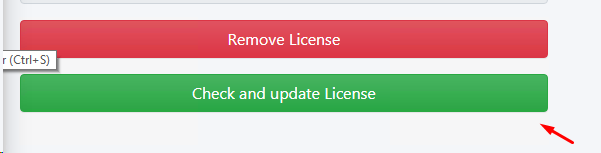Linkar SERVER must be started in order to activate Linkar Suite.
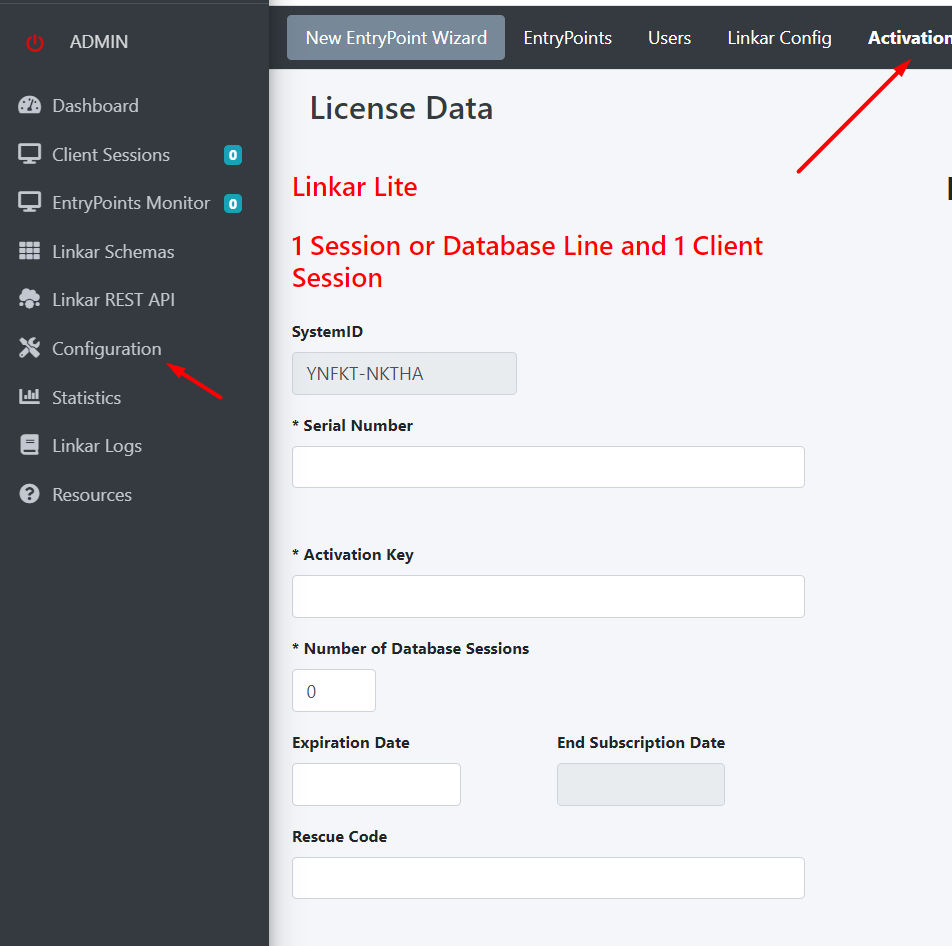
Linkar has four kind of Licences: LITE, PRO and Evaluation.
LITE Licence does not need any information.
In order to acquire a PRO or Evaluation Licence you must register on the KOSDAY website or request it by email to our sales department.
KOSDAY will give you a Serial Number.
Linkar SERVER must be started in order to activate Linkar Suite.
When you receive the serial number, you must enter it in the Serial Number box. At that time two new buttons will appear:
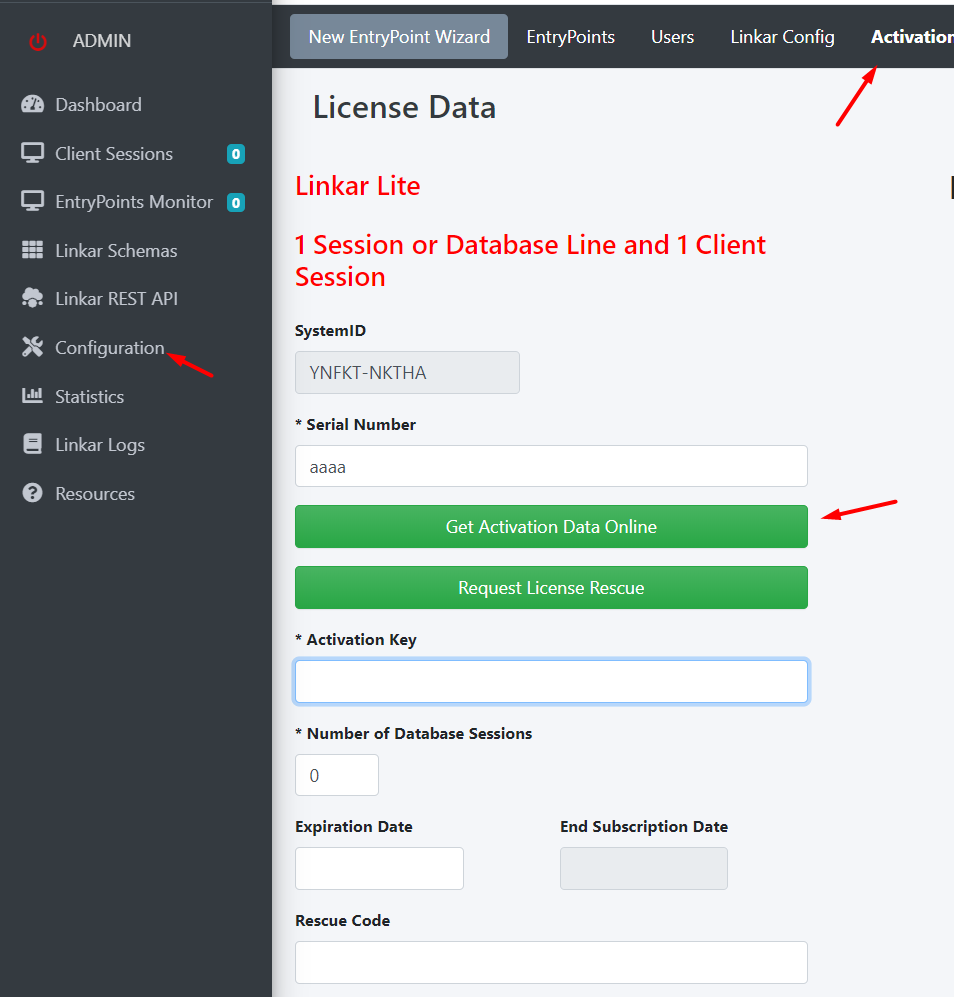
Get Activation Data Online:
By pressing this button, with the equipment connected to the internet, the Kosday servers will return data to the other boxes: Activation Key, Number of Database Sessions and depending on whether an evaluation or PRO licence is the final evaluation or subscription date.
If everything is correct the licence is automatically activated.
Request Licence Rescue:
This is the rescue of the activation code system if activation is lost because the SystemID has changed, for instance, due to a change of equipment, or parts of the hardware.
It is only valid for PRO licences, for EVALUATION licences you must request a new one.
To rescue the licence you must follow the following steps:
1.Insert the serial number in its box.
2.The Request Licence Rescue button is pressed and a message appears indicating that you will receive an email with Rescue Code at the email address you used when requesting the serial number.
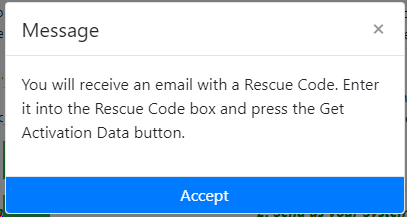
3.We copy the code received in that email in the Rescue Code box (sample code for explanation only)
To rescue the PRO Licence you must type the code below in the Rescue Code Box and click on the Get Activation Data button
Rescue Code: 94164c34-c987-4400-b303-152fb9856267
Thanks for trusting KOSDAY SOLUTIONS
4.Press the Get Activation Data button and the licence will be activated with the new system ID.
Check and update License button:
This function updates a license that has been modified, either because new sessions have been added or because the subscription period has been extended. If you have activated the Switch "Automatically check and update License Activation" in the Linkar Config section, Linkar Server will automatically go to a Kosday services to check the license data and change them on the fly if necessary. Pressing this button will force to check the license.