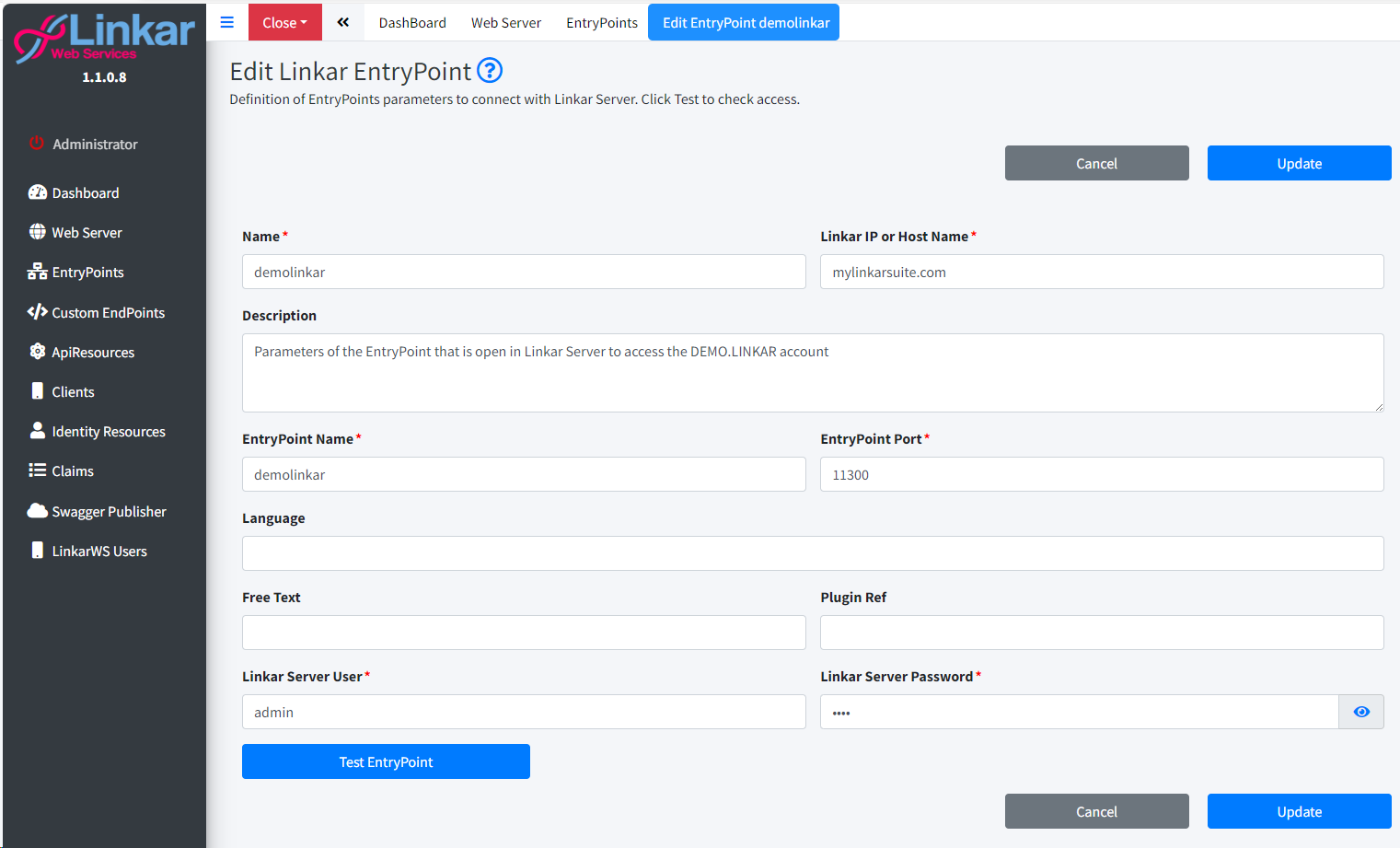The different connections to Linkar Server through its EntryPoints are defined here. Each API will connect to an EntryPoint to respond to the defined requests.
You can define as many EntryPoints as you need, and attack different Linkar Servers. Remember that if you are going to use the Oauth2.0 or IdentityServer4 Authentication Mode you need the LinkarWS PRO License installed in the Linkar Server Plugins section.
Field
|
Type
|
Description
|
New
|
Button
|
Create an EntryPoint.
|
Delete Selected
|
Button
|
Deletes the selected EntryPoints from the Database.
|
Export Selected
|
Button
|
Exports the selected EntryPoints to a JSON file.
|
Import from file
|
Button
|
Import EntryPoints from a JSON file.
|
Icono Lápiz
|
Button
|
Edit the EntryPoint.
|
Icono Papelera
|
Button
|
Delete the EntryPoint
|
Icono Copia
|
Button
|
Create an EntryPoint by copying data from an existing EntryPoint.
|
 Create/Edit/Copy EntryPoint
Create/Edit/Copy EntryPoint
|
Field
|
Type
|
Description
|
Cancel
|
Button
|
Discard the changes and close the form.
|
Create/Update
|
Button
|
Save the EntryPoint.
|
Name
|
Required
|
Name to identify the EntryPoint in LinkarWS.
|
Linkar IP or Host Name
|
Required
|
IP or DNS where Linkar Server is listening.
|
Description
|
Optional
|
Brief description of the connection for your assistance.
|
EntryPoint Name
|
Required
|
Name of the EntryPoint for the Linkar Server defined above to connect to.
|
EntryPoint Port
|
Required
|
EntryPoint listening port.
|
Language
|
Optional
|
Used by the database routines to choose the correct language for responses.
By default, database error messages are in English, however, they can be customized.
|
Free Text
|
Optional
|
Text displayed in the Linkar Server Client Sessions monitor. Useful to identify the origin of the request. Examples: "ERP1", "Android v1.3", "Client245", etc..
|
Plugin Ref
|
Optional
|
Internal code by which a plugin identifies itself to Linkar Server. Used by Plugin developers.
|
Linkar Server User
|
Required
|
Linkar Server Username
|
Linkar Server Password
|
Required
|
Linkar Server Password
|
Test EntryPoint
|
Button
|
Test connection to the EntryPoint.
|
|
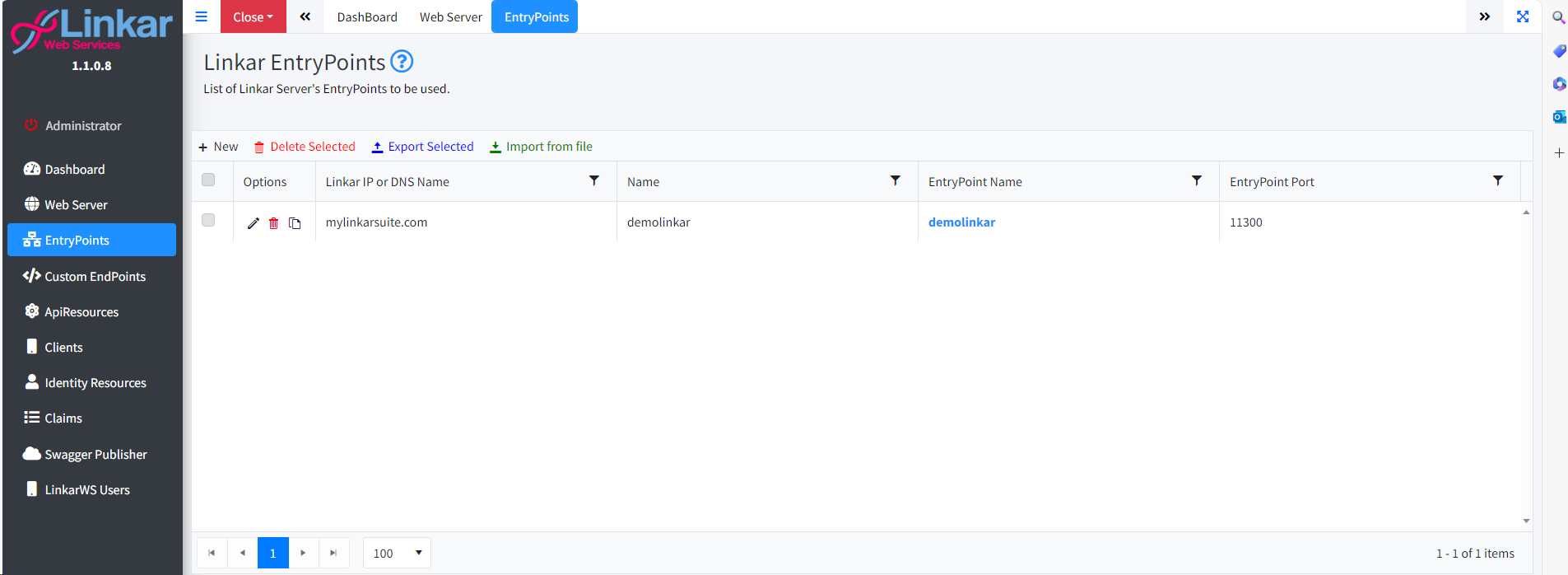
 Create/Edit/Copy EntryPoint
Create/Edit/Copy EntryPoint