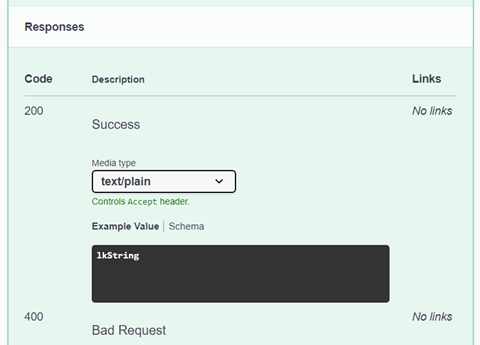Modifies one or more file records.
PUT: api/v1/<apiresource>/crud/<filename>
•<apiresource> ApiResource name. e.g. apidemo.
•<filename> Name of the file on which the operation is performed. e.g. LK.CUSTOMERS
e.g. api/v1/apidemo/crud/LK.CUSTOMERS/
Update operation has 2 more variants: DICTIONARIES and SCHEMA. The difference between the 3 variants is in how the results are displayed.
Input and output parameters are the same in all 3 variants, and the differences are present only when records have multivalues.
For more information, see Response section below.
PUT (DICTIONARIES mode): api/v1/<apiresource>/crud/dict/<filename>
PUT (SCHEMA mode): api/v1/<apiresource>/crud/sch/<filename>
Parameters
optimistic_locking |
string |
Checks out if the file has not been modified by another user |
read_after |
boolean |
Reads the record again and returns it after the update. “calculated”, “dictionaries”, “conversion”, “format_spec” and “original_record” will only be effective if this option is true. |
calculated |
boolean |
Return the resulting values from the calculated dictionaries. |
conversion |
boolean |
Execute the defined conversions in the dictionaries before returning. |
format_spec |
boolean |
Execute the defined formats in the dictionaries before returning |
original_record |
boolean |
Return a copy of the records in MV format. |
custom_vars |
string |
This is a free text field to send in the transaction. If not empty, subroutine SUB.LK.MAIN.CONTROL.CUSTOM will be called. Add custom code to that subroutine to define special behaviours for some or all transactions. |
svr_timeout |
integer |
This is the maximum time in seconds that the client will wait for a response. Use 0 for no timeout. |
(*) Mandatory
Request Body
application/json
The entry record has the following structure:
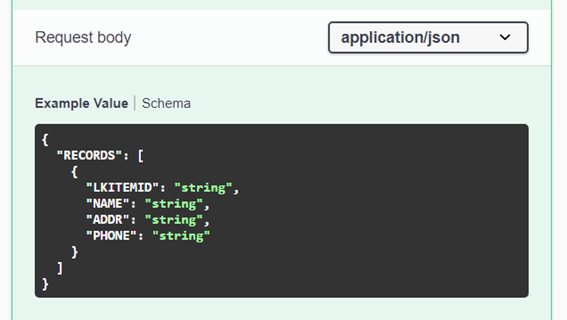
In this example we have LK.CUSTOMERS file with dictionaries for its 3 attributes. Thats why the names of the dictionaries are displayed (NAME, ADDR and PHONE), otherwise only LKITEMID would be displayed.
To define each attribute, new nodes have to be added with the name LKFLDn, where n is the number of the attribute.
If optimistic locking parameter is activated, ORIGINAL_RECORD tag must be included. The content of this tag its always a MV buffer as is, with its attribute, multivalue and subvalue marks. If the content of the MV buffer has invalid JSON characters, like double quotation, they must be escaped.
application/xml
The entry record has the following structure:
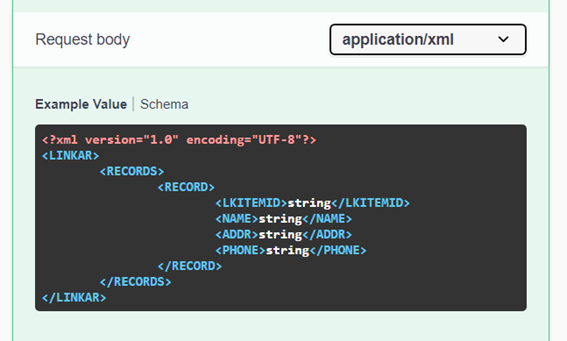
In this example we have LK.CUSTOMERS file with dictionaries for its 3 attributes. Thats why the names of the dictionaries are displayed (NAME, ADDR and PHONE), otherwise only LKITEMID would be displayed.
To define each attribute, new nodes have to be added with the name LKFLDn, where n is the number of the attribute.
If optimistic locking parameter is activated, ORIGINAL_RECORD tag must be included. The content of this tag its always a MV buffer as is, with its attribute, multivalue and subvalue marks. If the content of the MV buffer has XML invalid characters, they must be escaped.
text/plain
The entry record has the following structure:
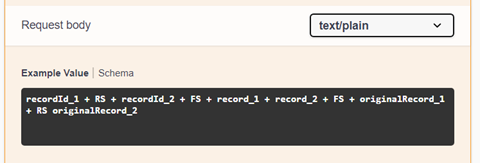
In this structure, there are three main blocks separated by the FS character (ASCII 28). The first part is the list of records IDs, the second one is the list of records MV buffer and the third one (optional) is the list of original MV buffers of each record.
In case of being more than one element in any of the three lists, they must be separated with each other with the RS character (ASCII 30).
The MV buffers are the records as is, with attribute (AM), multivalue (VM) and subvalue (SM) marks.
The list of original MV buffers of each record is mandatory when the option optimistic_locking is activated.
Responses
There are 3 different ways of displaying the results. In JSON,XML formats and plain text (LkString). However, the response will always be displayed in the same format of the request body sent. This means that if the request body was in JSON format, the results will be displayed in JSON, regardless of the Media Type value selected for the response.
On all kind of responses, an ERROR tag will list all possible errors during execution of the operation. This tag includes CODE tag with the error codes and MESSAGE tag with messages of each error.
In responses of type "text/plain" (LkString MV), error codes and messages are separated by multivalue marks.
application/json
The image below shows the usual response when the application/json is selected as Media Type. The response can have multiple variants.
For more information, click here.
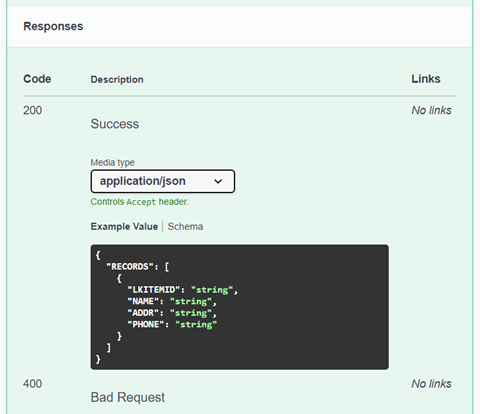
application/xml
The image below shows the usual response when the application/xml is selected as Media Type. The response can have multiple variants.
For more information, click here.
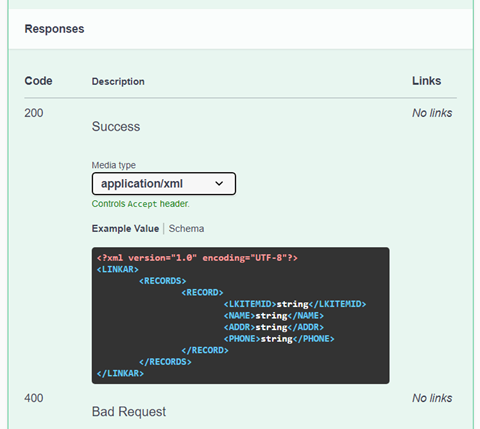
text/plain
Response is displayed in text format. This response is a chain of characters structured in sections, named LkString. For more information about the different tags in this response, click here.