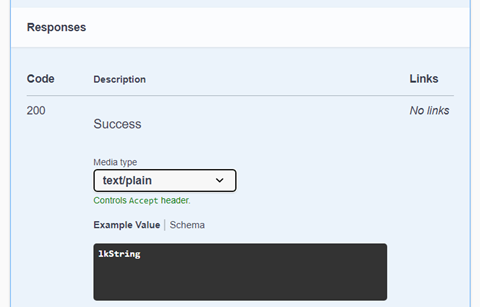Read one or more file records.
GET: api/v1/<apiresource>/crud/<filename>/{id}
•<apiresource> ApiResource name. e.g. apidemo.
•<filename> Name of the file on which the operation is performed. e.g. LK.CUSTOMERS
•{id} Parameter. Code of the record to be read. e.g. api/v1/apidemo/crud/LK.CUSTOMERS/10
Read operation has 2 more variants: DICTIONARIES and SCHEMA. The difference between the 3 variants is in how the results are displayed.
Input and output parameters are the same in all 3 variants, and the differences are present only when records have multivalues.
For more information, see Response section below.
GET (DICTIONARIES mode): api/v1/<apiresource>/crud/dict/<filename>/{id}
GET (SCHEMA mode): api/v1/<apiresource>/crud/sch/<filename>/{id}
Parameters
calculated |
boolean |
Return the resulting values from the calculated dictionaries. |
conversion |
boolean |
Execute the defined conversions in the dictionaries before returning. |
format_spec |
boolean |
Execute the defined formats in the dictionaries before returning. |
original_record |
boolean |
Return a copy of the records in MV format. |
dict_clause |
string |
List of dictionary definitions IDs, separated by space. If definitions are not indicated the function will read the entire record. |
custom_vars |
string |
This is a free text field to send in the transaction. If not empty, subroutine SUB.LK.MAIN.CONTROL.CUSTOM will be called. Add custom code to that subroutine to define special behaviors for some or all transactions. |
svr_timeout |
integer |
This is the maximum time in seconds that the client will wait for a response. Use 0 for no timeout. |
id (*) |
string |
Required. The list of record codes, separated by the Record Separator character (decimal ASCII code 30) |
(*) Mandatory
Request Body
Unused
Responses
On all kind of responses, an ERROR tag will list all possible errors during execution of the operation. This tag includes CODE tag with the error codes and MESSAGE tag with messages of each error.
In responses of type "text/plain" (LkString MV), error codes and messages are separated by multivalue marks.
application/json
Response is displayed in JSON format. For more information about the different tags in this response, click here.
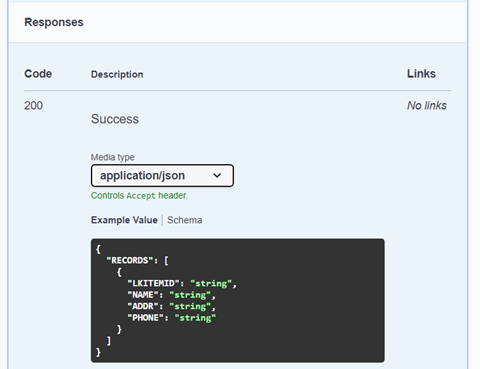
application/xml
Response is displayed in XML format. For more information about the different tags in this response, click here.
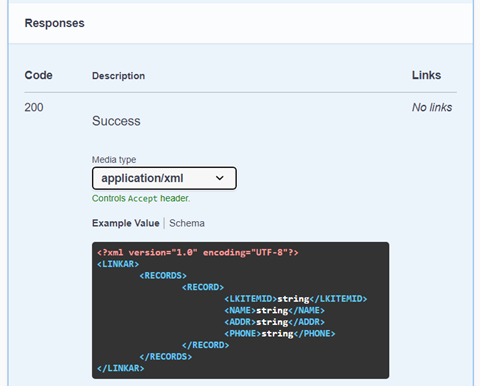
text/plain
Response is displayed in text format. This response is a chain of characters structured in sections, named LkString. For more information about the different tags in this response, click here.