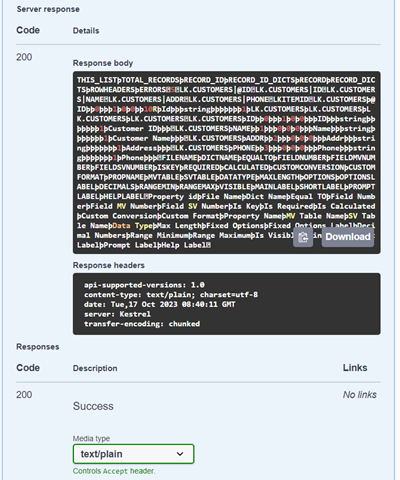Returns the Schema properties list defined in the file dictionaries.
This version of LkProperties is used to obtain a list of Properties of the DICTIONARIES schema type.
GET: api/v1/<apiresource>/crud/LkProperties/Dictionaries/<filename>
•<apiresource> ApiResource name. e.g. apidemo.
•<filename> Name of the file on which the operation is performed. e.g. LK.CUSTOMERS
e.g. api/v1/apidemo/crud/LkProperties/Dictionaries/LK.CUSTOMERS
Parameters
row_properties |
boolean |
First row contains property names. |
only_visibles |
boolean |
Use only Visible Schemas and Properties. |
use_property_names |
boolean |
Use Properties and Table names. |
row_headers |
string |
Include headings in first row MAINLABEL (main headings), SHORTLABEL (short label headings), and NONE (without headings). |
pagination |
boolean |
Indicates if pagination is being used or not. |
reg_page |
integer |
In case of pagination it indicates the page number to obtain. Must be greater than 0. |
num_page |
integer |
In case of pagination it indicates the page number to obtain. Must be greater than 0. |
custom_vars |
string |
This is a free text field to send in the transaction. If not empty, subroutine SUB.LK.MAIN.CONTROL.CUSTOM will be called. Add custom code to that subroutine to define special behaviours for some or all transactions. |
svr_timeout |
integer |
This is the maximum time in seconds that the client will wait for a response. Use 0 for no timeout. |
(*) Mandatory
Request Body
Unused
Responses
On all kind of responses, an ERROR tag will list all possible errors during execution of the operation. This tag includes CODE tag with the error codes and MESSAGE tag with messages of each error.
In responses of type "text/plain" (LkString MV), error codes and messages are separated by multivalue marks.
application/json
This image shows an example of running an operation in the LK.CUSTOMERS file.
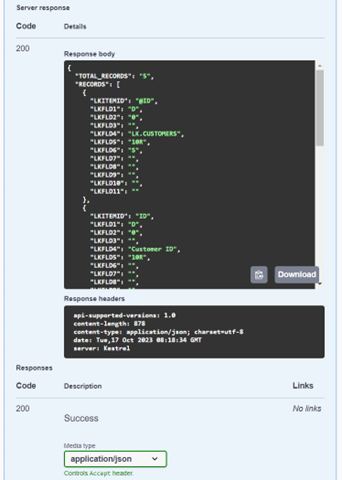
application/xml
This image shows an example of running an operation in the LK.CUSTOMERS file.
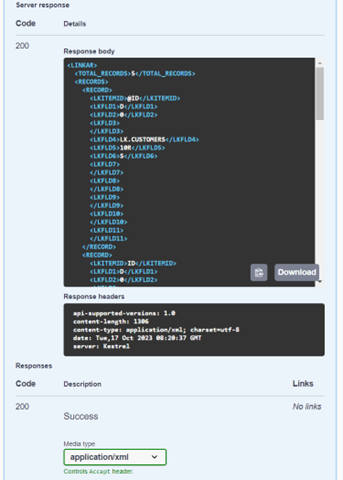
text/plain
This image shows an example of running an operation in the LK.CUSTOMERS file with the default options.
This response is a chain of characters structured in sections, named "LkString".
For more information about the different tags in this response, click here.