Linkar Manager includes a section that helps you to learn, test, and create prototypes for all Linkar API SendCommand functions.
Full HTML/JavaScript source code is available in a Kosday repository at GitHub.
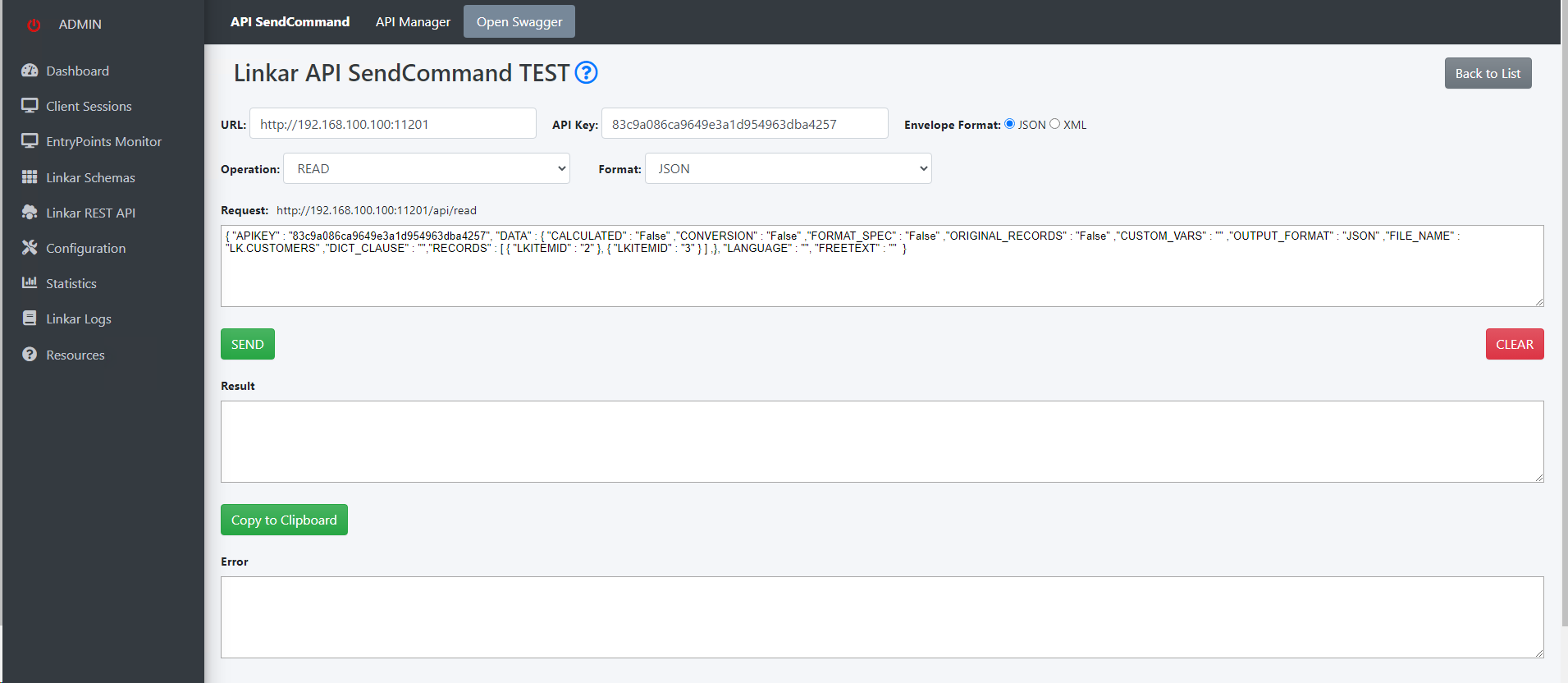
Url
|
string, Mandatory |
|
URL to Linkar Manager. The REST API is not served by Linkar Server. |
API Key
|
string, Mandatory |
|
API Key is necessary to perform the operation. Maintain keys in Linkar Manager > Linkar REST API : Create a "+ New" key |
Envelope Format
|
string, Mandatory |
JSON, XML |
The format used in the Linkar REST API request |
Operation |
string, Mandatory
|
|
The SendCommand template to execute. Templates are loaded for convenience here. All SendCommand templates are found in a Kosday GitHub repository of Resources.
|
Output Format
|
Mandatory |
MV, |
The format of the response payload. For LKSCHEMAS or LKPROPERTIES operations, in addition to all the above formats, the TABLE output format is also available. The GETTABLE function only allows the TABLE output format.
|
Request
|
Mandatory |
|
Once the operation is selected, the URL to be executed is displayed and in the lower box the generated SendCommand Template is displayed. You can modify the text to customize the request.
In the templates, all options for each operation are presented, most of them are not obligatory.
|
Result
|
|
|
Result of the request.
|
Error
|
|
|
Any errors will be displayed here |
Example API Request with cURL
Read file LK.CUSTOMERS, record ID 2
"curl -d "{ \"APIKey\" : \"xxxxxxx\", \"Data\" : { \"FILE_NAME\" : \"LK.CUSTOMERS\" ,\"RECORDS\" : [ { \" LKITEMID \" : \"2\" } ] } }" -H "Content-Type: application/json" http://linkarmanagerip:linkarmanagerport/api/read"