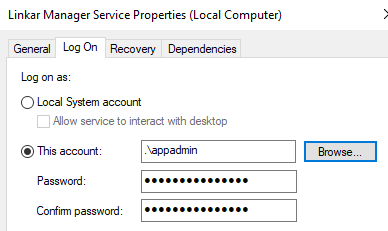Windows services may not start if there are restrictions on the user ID assigned to run the services.
This is probably the cause with this issue:
The window that starts the Manager service may display messages like the following.
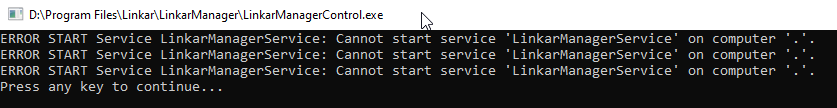
Open the Services panel and open the Linkar Manager Service.
If the Manager does start with this solution, consider that it may also apply to starting the Linkar Server Service.
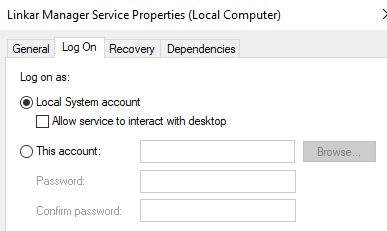
A special account might need to be created to run the services.