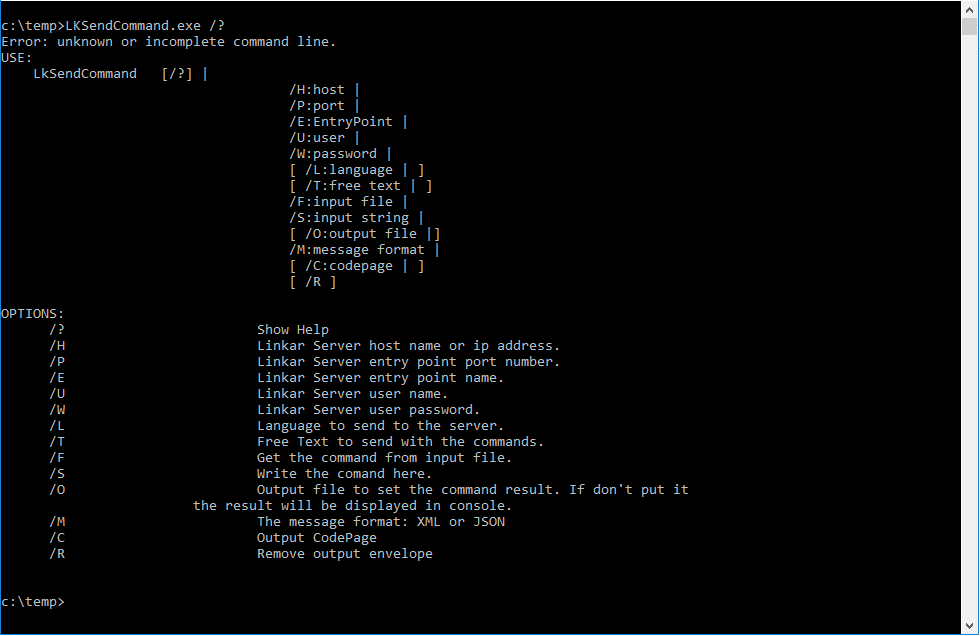Set of Libraries that allow the communication of an application with the Linkar SERVER and through it with the different databases.
The programmer can request and receive the information needed by the application through its functions.
Depending on the selected programming environment or the language used, the application communicates with the Linkar SERVER through the different Client Libraries and then the application accesses the databases.

Programmers request and receive data required by a client application through functions provided by the Linkar CLIENTS.
Linkar shows a consistent API for many languages to many MVDBMS platforms. Applications do not need different tooling, depending on the MV database, choice of programming language, OS of the client, or OS of the server. All Linkar CLIENT connectors communicate with the Linkar SERVER, which is then responsible for access into all MV systems.
There are Linkar CLIENTS compatible with different programming languages and environments:
- The .NET Framework libraries are for Windows x64 and x86 environments, and languages including C#, Visual Basic, and F#.
- The COM Library found in the .NET Framework package supports COM development, including Excel and Word VBA, and PHP over Windows.
- The .NET Core libraries are for multi-platform development including Windows, Linux, and Mac with C#.
- Mono libraries are also for multi-platform development including Windows, Linux, and Mac with C#.
- Java is for all OS types.
- The C Library can be used with all languages and environments, including within PHP, Python, and Node.js.
- The PHP Extension is used over Linux.
- There is a Python Extension.
- There is also an extension specific to Node.js.
- The lksendcommand is a cross-platform console application, embedding Linkar CLIENT, to perform operations from the OS command-line and scripts. For example, you can write a .bat file or shell script that sends and retrieves data to/from the MV server for any purpose, from MVBASIC to connect with other different MVDBMS type.
This Video Shows how a simple application can be created in C#
Existing Client Libraries for different environments:
| Linkar FRAMEWORK for .NET LinkarClient.dll |
.NET Framework Client |
| Linkar FRAMEWORK for CORE LinkarClientCore.dll |
.NET Core Framework Client |
| LinkarClientMono.dll | Mono Framework Client (Windows, Linux, Mac) |
| LinkarClientCOM.dll | Languages compatibles COM (php, office VBA, …) |
| Linkar FRAMEWORK for JAVA LinkarClient.jar |
Java Client |
| Linkar FRAMEWORK for C LinkarClientC.dll / LinkarClientC.lib |
Windows C libraries |
| Linkar FRAMEWORK for C libLinkarClientC.so / libLinkarClientC.a |
Linux C libraries |
| Linkar FRAMEWORK for Node.js LinkarClientJS.js |
Node.js libraries |
| Linkar FRAMEWORK for Python LinkarClientPy.py |
Python libraries |
| LinkarClientPHP | PHP extension using C Libraries |