VS Code is a free, open source, feature rich, IDE that allows programmers to develop and debug code in various languages. There is also a community of developers that have developed extensions that provide functionality for VS Code that isn’t built into the main program.
The MV Basic Linkar extension provides developers to gain the features of VS Code with MV BASIC programs. This extension provides connectivity to your MultiValue database. You can connect with any MultiValue database that Linkar supports, by now D3, jBase, mvBase,QM, Reality, Universe and Unidata.
The network architecture MV Basic Linkar needs to work is:

You can develop in any language in the same environment and with almost the same functionality. For example, if you are developing a web service, you can code the MV BASIC subroutine that serves data in MV and the client that calls that subroutine from JavaScript, Typescript, PHP, Python, etc. in the same environment at the same time.
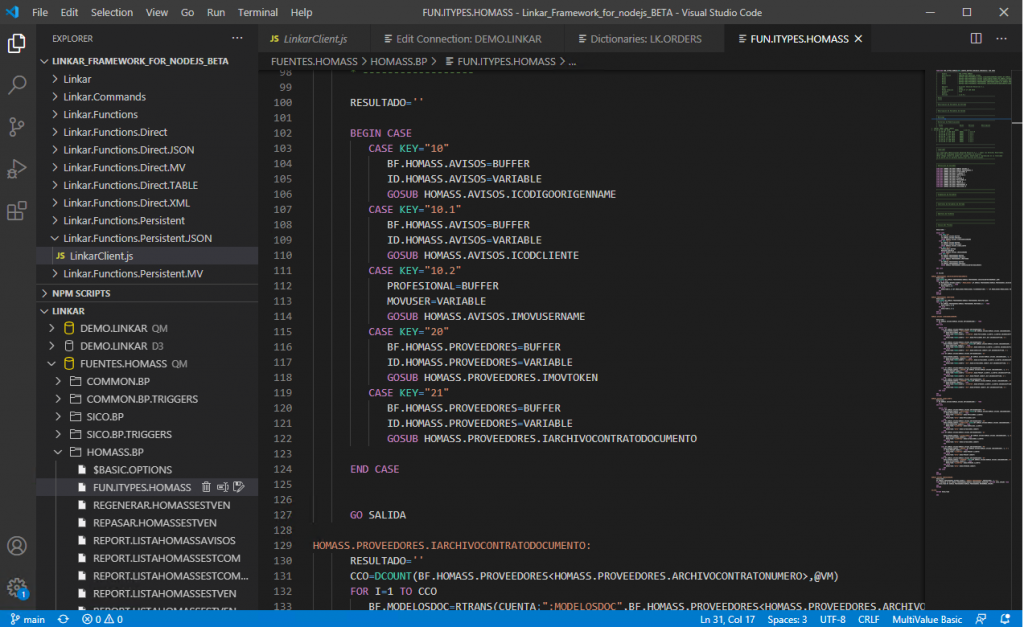
This extension includes the following features:
- Multiple simultaneous connections with different accounts and different databases in the same VS Code instance.
- Session pooling with the database (you can share database lines between your programmers)
- Optimistic locking in a multiuser environment
- File view selection
- Allowed to Use any file type in the MV database, including DIR, OSFI, Type19, etc.
- Use all data files under each dictionary file.
- Compile and catalog BASIC programs
- Run any TCL command
- Define compile and catalog options for each defined connection
- Run a terminal connection within a window, or launch a separate terminal emulation application.
- Filter programs inside the file using MV lists in the database
- Create, View, and Modify dictionary definitions in a structured UI.
- Insert directly VM, SV and Text marks (@VM, @SM, @TM).
- Code highlighting for MV BASIC Programs
- Intellisense for the MV BASIC Statements and Functions
- Code folding
- Code formatting
- Go to/Peek Definition. Automatically jump to and peek internal subroutines
- Go to/Peek Definition. Automatically peek/load CALL, CHAIN and INCLUDE routines, even when they are in a different file.
- Syntax checking for GOTO,GOSUB,LOOPS,CASE statements and IF THEN/ELSE END statements
- Find all References of a word in current program
- Search for programs or items in all open connections
- view and open recently opened programs or items

What do you need to start?
- Windows, Linux or Mac OSX machine with Visual Studio Code installed
- MV Basic Linkar Extension installed on your VSCode
- An active Linkar Server PRO or Evaluation license (it does not work with the Lite Licence).
- Access from the machine to a Linkar REST API server with API keys (The Linkar REST API server can be in any Linux, Windows or macOS machine). Linkar version 2.1 and above.
- The EntryPoint you want to use must be opened.
MV Basic Linkar extension does not work with Linkar Lite version. You can apply for an Evaluation License if you want to test it.

