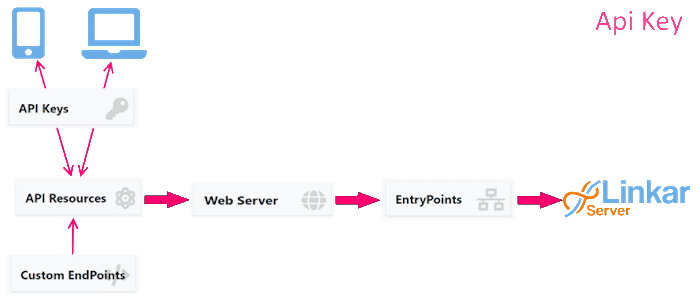In the same way that Linkar Framework allows you to access your data through code libraries, LinkarWS allows you to do it through HTTP requests.
It is not necessary either to develop BASIC routines to expose the data, unless you want to run your own subroutines.
LinkarWS provides all custom EndPoints documentation via Swagger files.
The potential of LinkarWS lies on its flexibility when it comes to configuring its operation:
- MultiAPI. You can expose multiple APIs using the same Web Server
- MultiInstance. You can publish multiple Web Servers on the same device
- MultiPlatform. LinkarWS can be installed on Windows, Linux, Mac and Docker
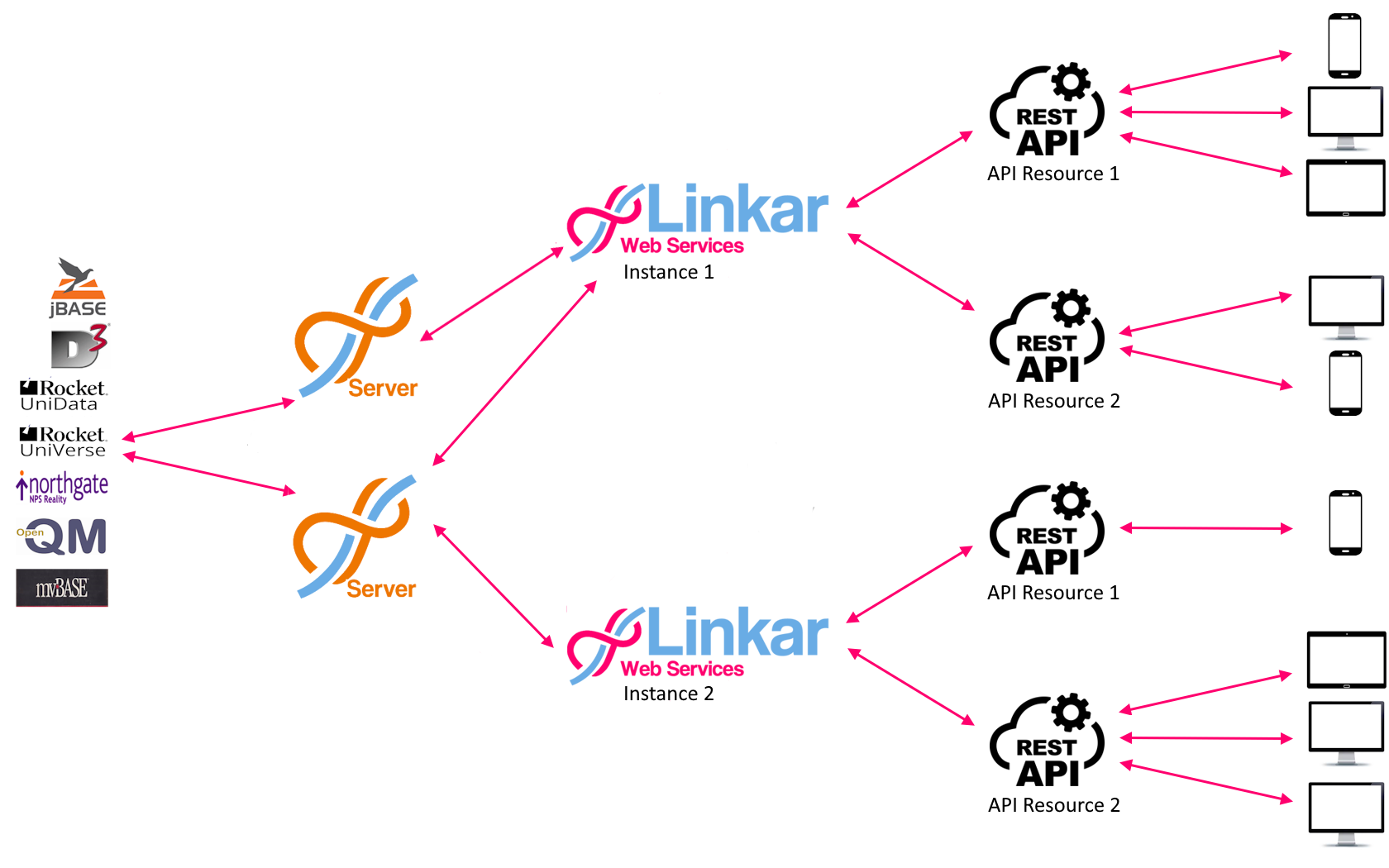
LinkarWS meets OpenID standards and integrates several operation modes covering different ways of handling authentication and authorization. These modes are as follows:
- None: The API will be completely public.
- APIKey: By using an APIKey the operation is authenticated and authorized. This mode allows to operate in a similar way to the previous versions of Linkar REST API.
- Oauth2.0: Grants authentication and authorization control to LinkarWS using OAuth 2.0 and OpenID standards.
- IdentityServer4: Users having an IdentityServer4 identity server can connect it to LinkarWS to delegate authentication to the identity server..
The functional components of LinkarWS are:
- Linkar Web Server.
- Linkar Web Services: Uses Kestrel Web Server to Manage and redirect requests to the corresponing Linkar Framework operations.
- LinkarWS Manager: Allows to configure all the functionalities and create the APIs to be exposed.
On this link you can see the list of all the EndPoints that Linkar Web Services offers.
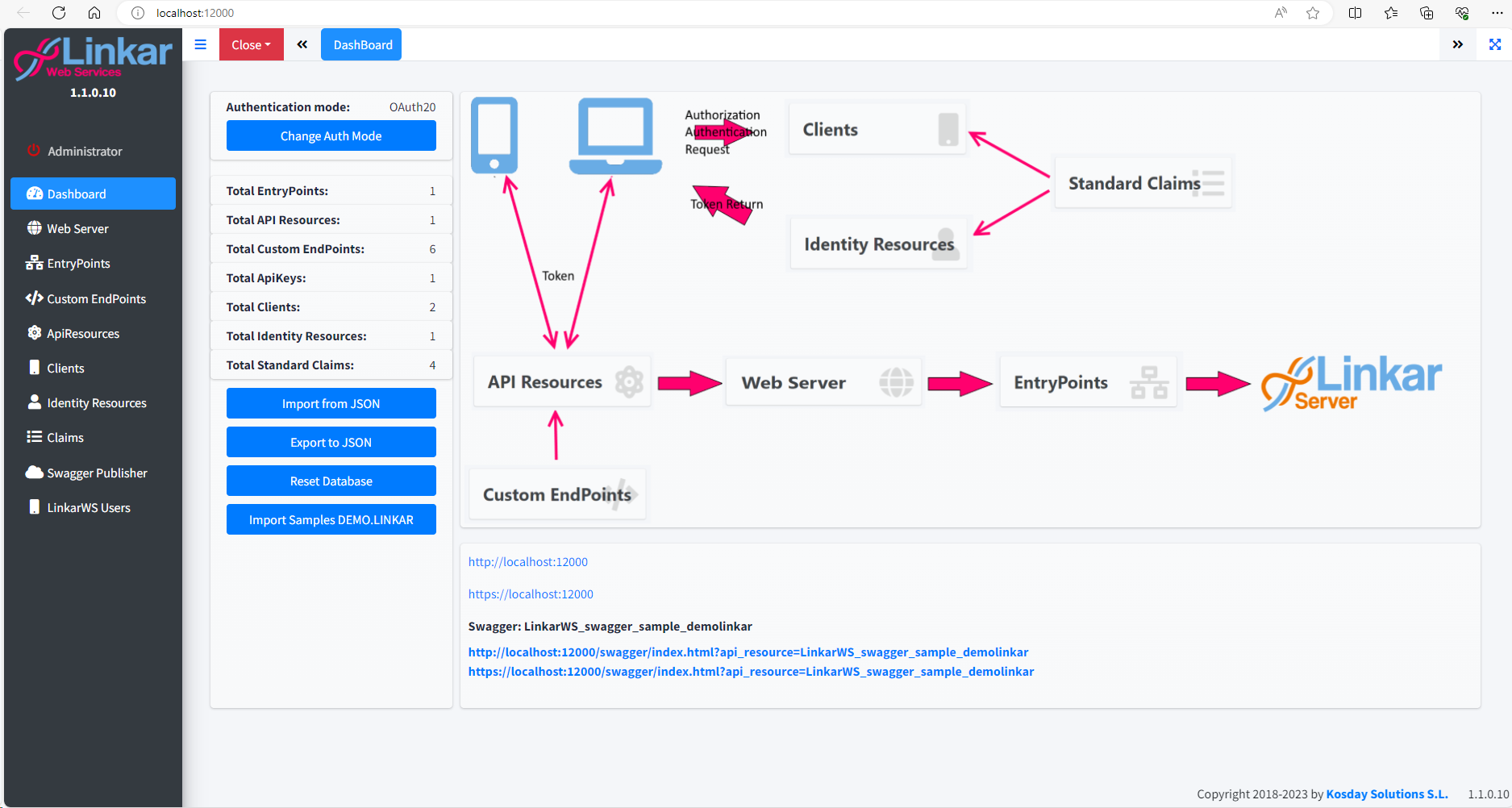
LinkarWS allows to create custom EndPoints to execute any of the operations defined in the sendcommand function of Linkar Server.
They can be used to run CRUD requests, TCL/ECL commands, subroutines, and to format data.
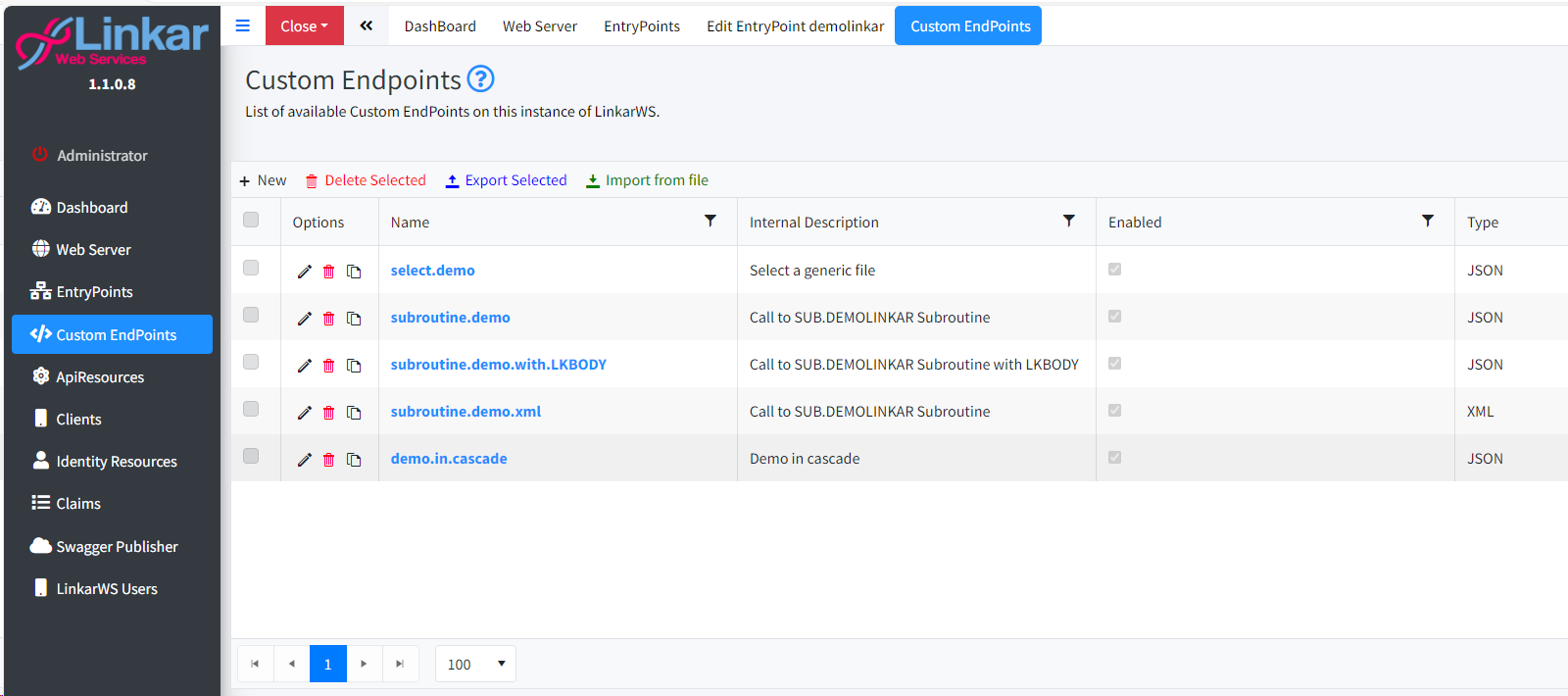
LinkarWS needs to connect to at least one Linkar Server.
All License types allows to run multiple instances and configure as many APIs as needed. The only limitation between both types of licenses is about the Authentication Mode and the Support offered.
- BASIC License
Kosday Solutions considers LinkarWS to be just another Client offered by Linkar Suite, so the BASIC License is free of charge and does not require any activation.
The License is fully functional with the None Authentication mode.
The support offered is basic support via forum or email. If you need more personalized support you can upgrade to the PRO License at any time or use the Turnkey
- PRO License
It is the License that allows the use of all the Authentication modes offered by LinkarWS.
Personalized support or Turnkey Service is provided to help you get LinkarWS ready and running.
We also support the implementation of other types of authentication you may need.
- EVALUATION License
It is a limited on time PRO license. It can be purchased on the Kosday website or by contacting our sales email sales@kosday.com.
RETURN GUARANTEE
If you have technical problems or errors that prevent you from using the product on your computer during the first 30 days from the date of purchase, please contact our support department. We will do our best to solve the problem. If this is not possible, and you are unable to make it work, your money will be refunded.