Linkar PoweBI Connector is a Linkar plugin that allows you to give visibility to your PICK Multivalue database from PowerBI.
A direct connection can be made from PowerBI to your PICK / Multivalue database. You do not need to create and publish any webservice, you do not need a web server or need to write a DataBasic program.
The Linkar PowerBI connector Works like any other data source, for instance to SQL Server. In addition, Linkar PowerBI knows how to work with your multivalues and subvalues. All the PowerBi power is in your hands.
Using Linkar Schemas you will see your PICK MUltivalue files as Relational Tables and Linkar will convert the Multivalue, Subvalue groups to nested tables with all their relations with the parent table.
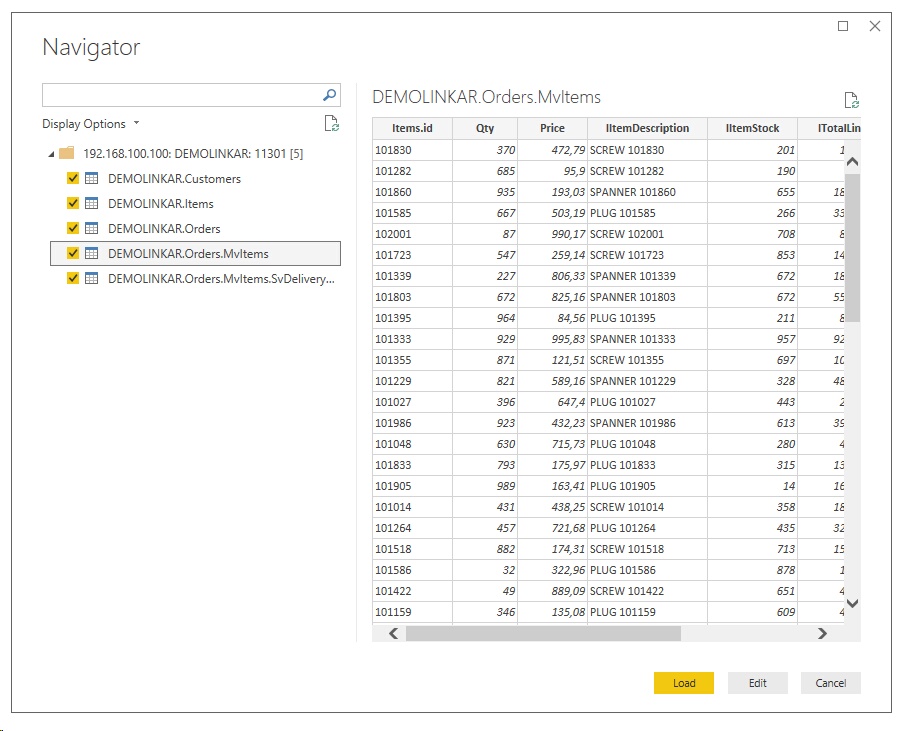
PowerBI can import all the files you need or execute queries and import only the data required.
Relations defined in Linkar Sechemas will be created automatically. You can change them or create more later on.
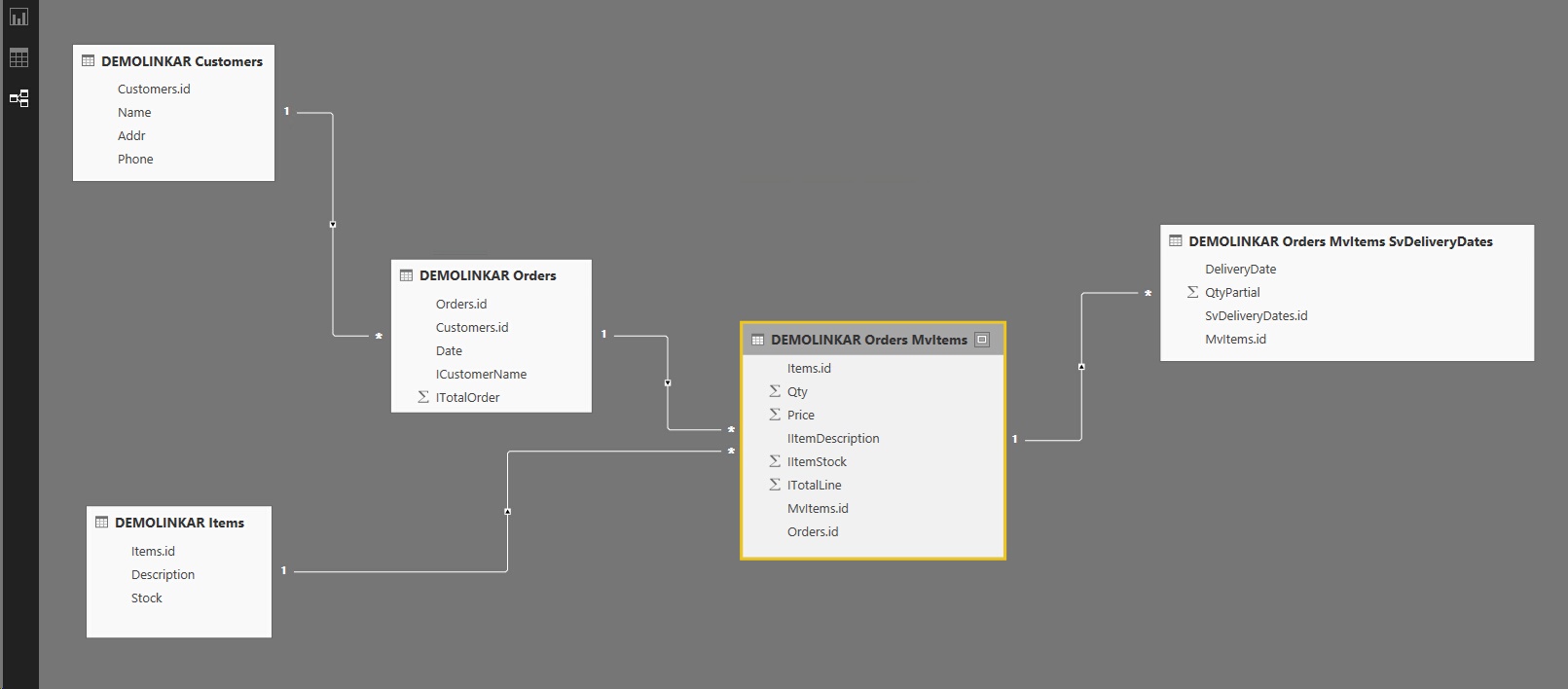
With your data in PowerBI it is your chance to use this Microsoft power tool.

Linkar PowerBI Connector is a plugin. You can activate it in your Linkar Server. There is no limit. You can use the data of any of the Linkar Server EntryPoints.
What do you need to start?
- An active Linkar Server PRO or Evaluation license (it does not work with the Lite Licence).
- An active LinkarPowerBI Connector License in the Plugins section of your Linkar Server.
- Use Linkar Schemas to define what files you want to use. It is very easy and there are tools to help you the very first time.
- The EntryPoint you want to use must be opened.
- You must install the Linkar PowerBI Client in all the Windows systems to be used with PowerBI. There is no limit to the number of Linkar PowerBI clients.
With the Linkar PowerBI connector license you can deploy all the clients you need.
Linkar PowerBI Connector does not work with Linkar Lite version. You can apply for an Evaluation License if you want to test it.
RETURN GUARANTEE
If you have technical problems or errors that prevent you from using the product on your computer during the first 30 days from the date of purchase, please contact our support department. We will do our best to solve the problem. If this is not possible, and you are unable to make it work, your money will be refunded.

