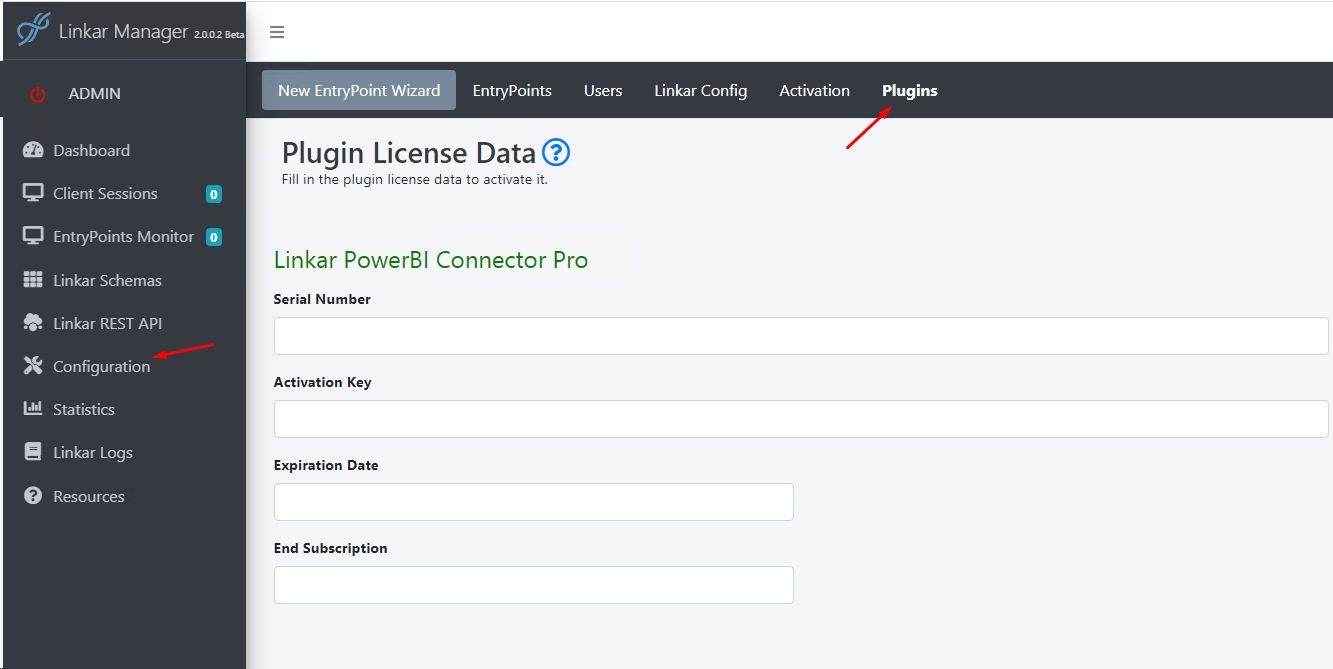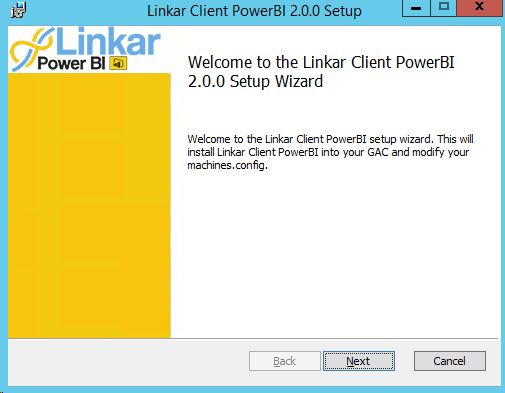In order to use Linkar PowerBI Connector you will need:
You can acquire Licences from the KOSDAY website or by e-mail from our sales department.
You need to provide us the Linkar Server SystemID. (You find this in the Licence Data section of the Linkar Manager)
These Licenses will only be valid in this Linkar Server. There are no limits of EntryPoints, Sessions or Clients.
Once the Linkar Power Bi Connector is installed in the Linkar Server, any number of Clients can attach any EntryPoint defined in the server.
Subscription allows you to upgrade to new versions while the subscription is active.
You must follow 2 steps in order to Install Linkar PowerBI Connector:
•Activate Linkar PowerBI Connector in Linkar Server (with Linkar Manager).
•Install Linkar Client PowerBI Connector in the PCs that run PowerBI.
|